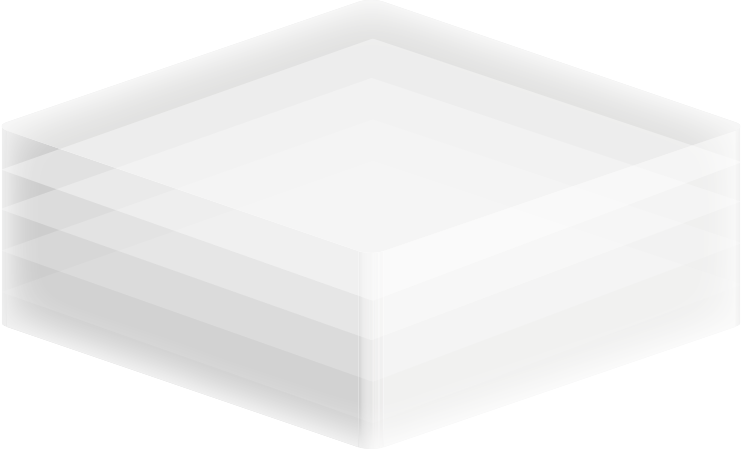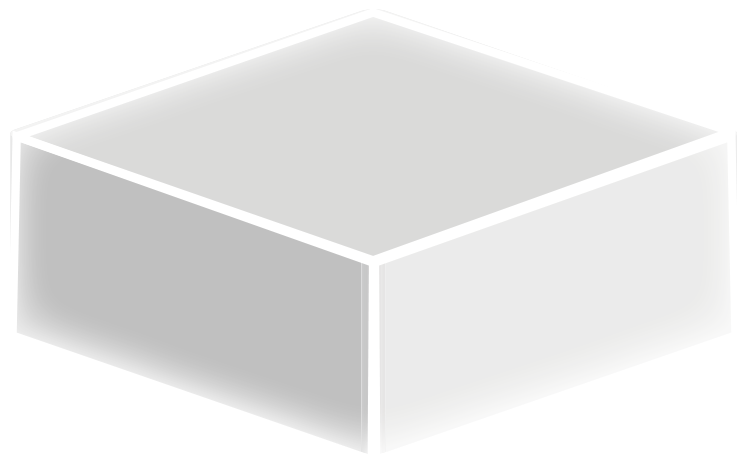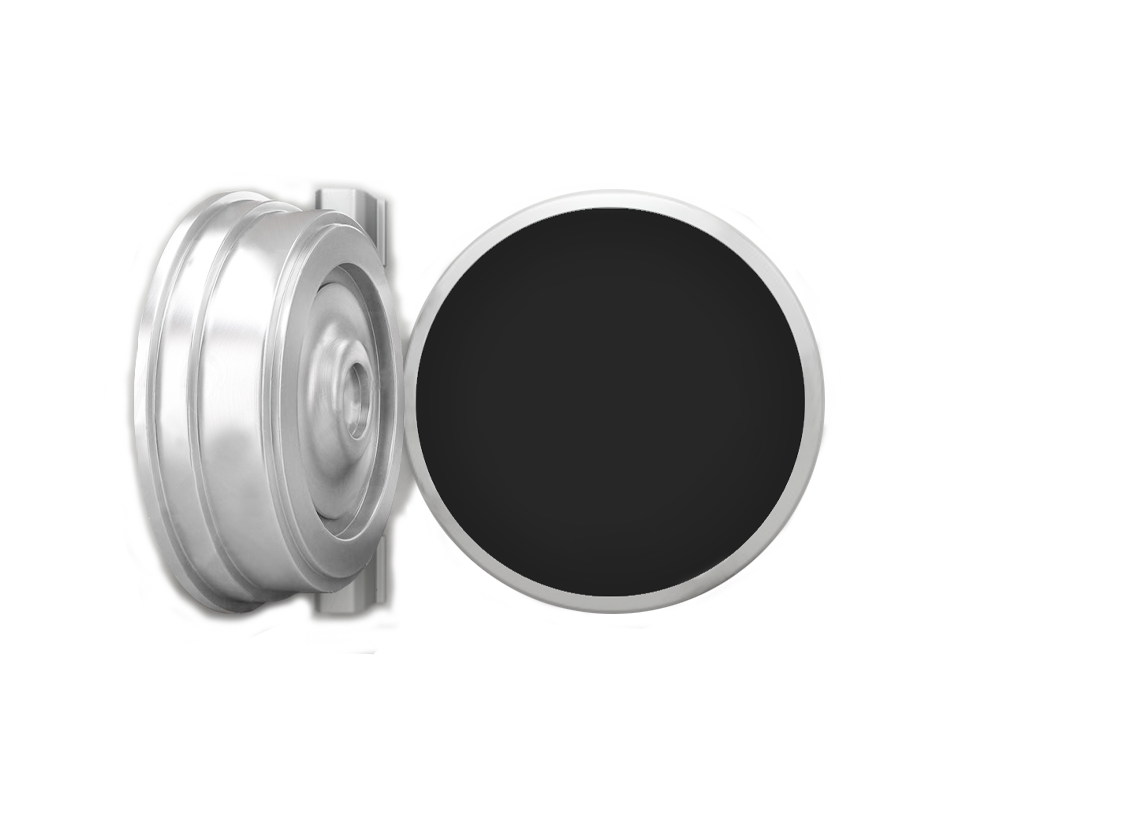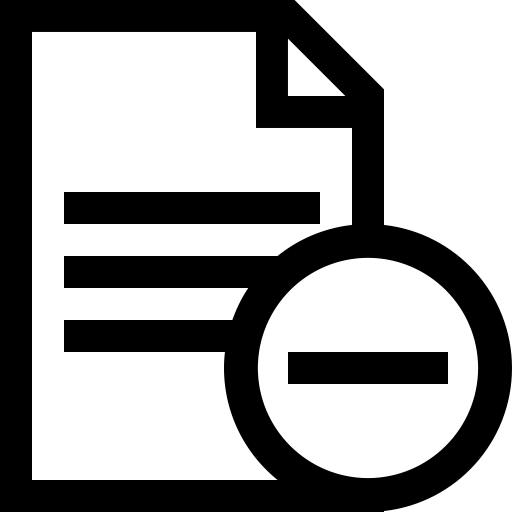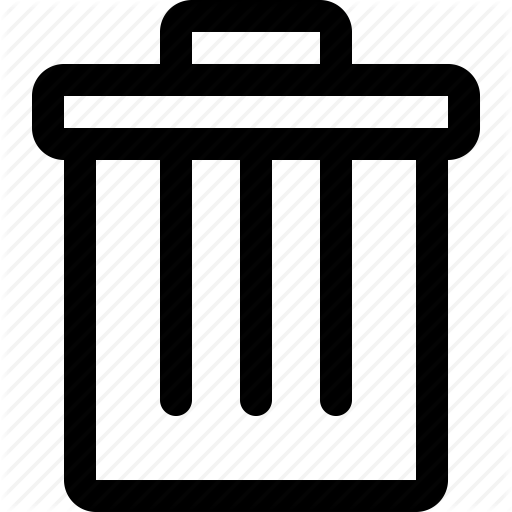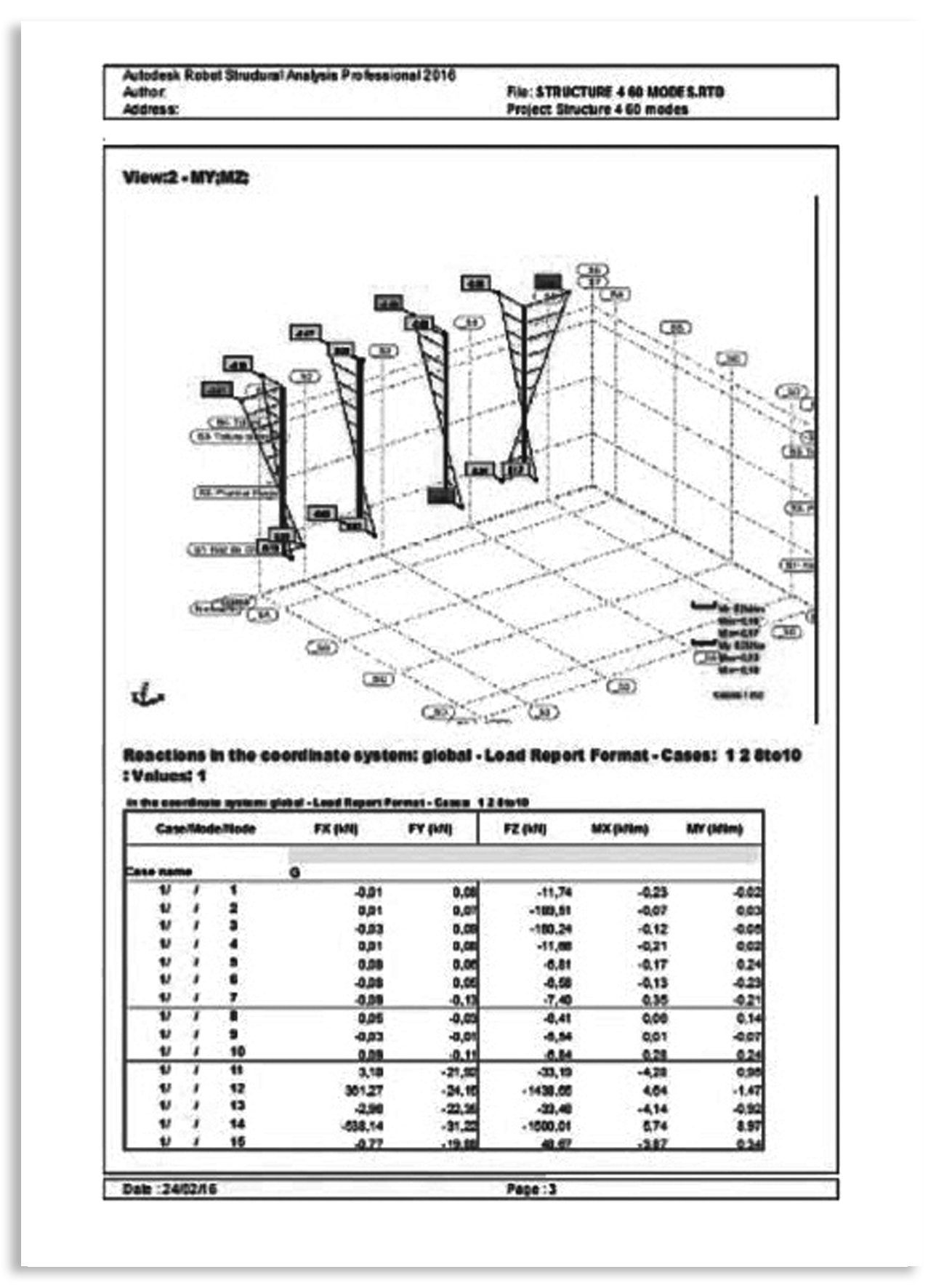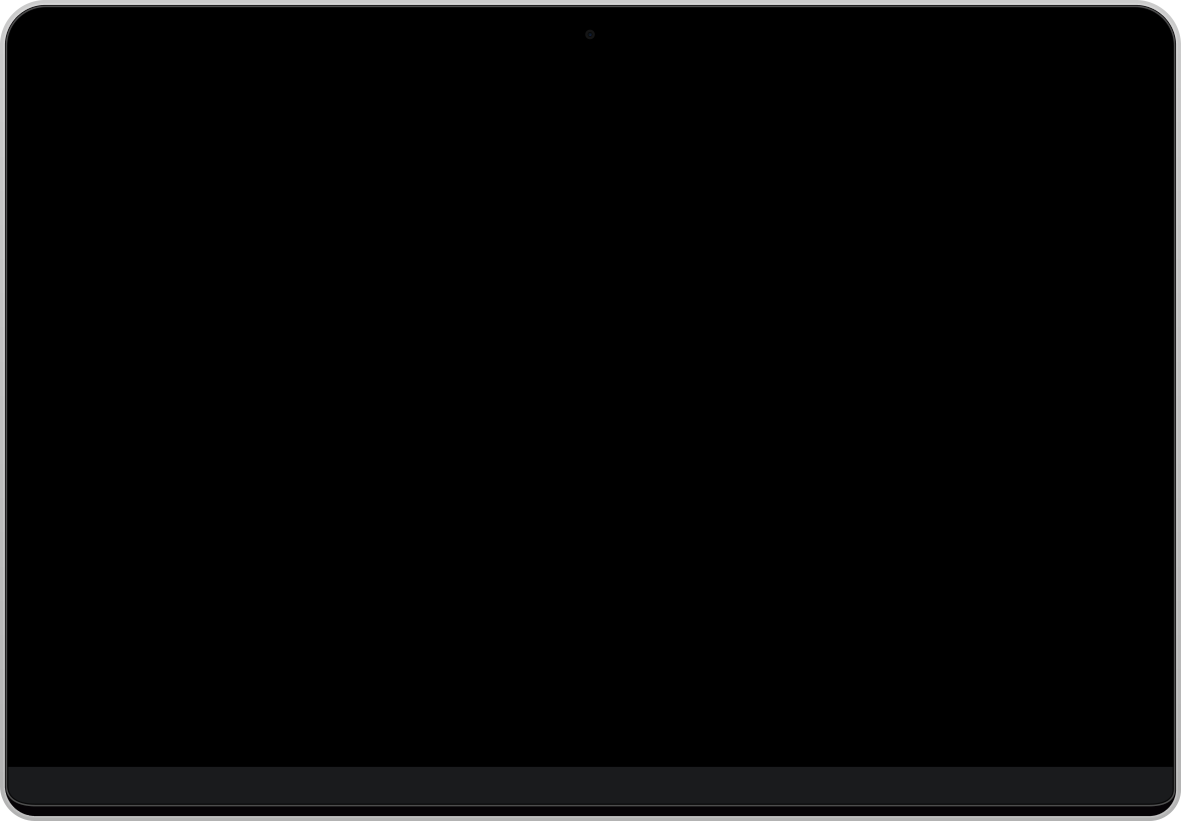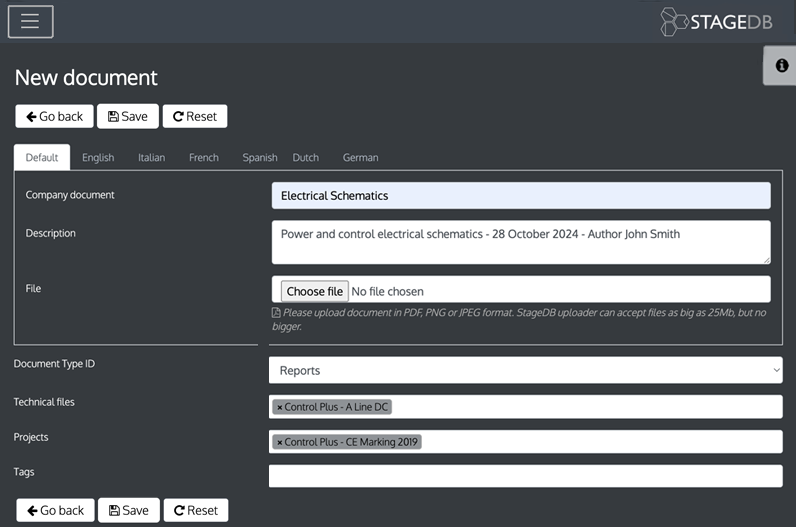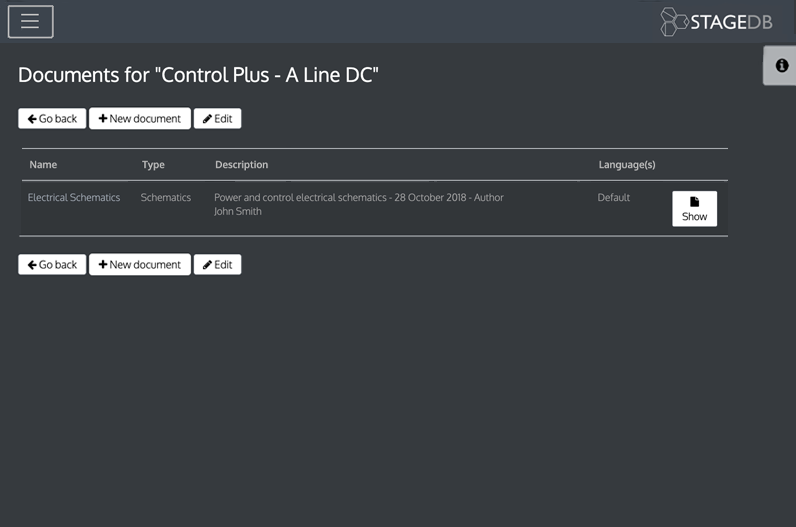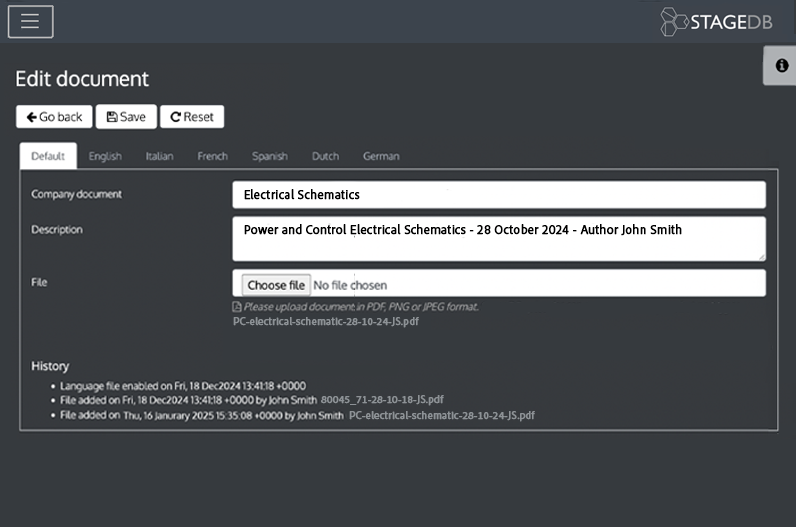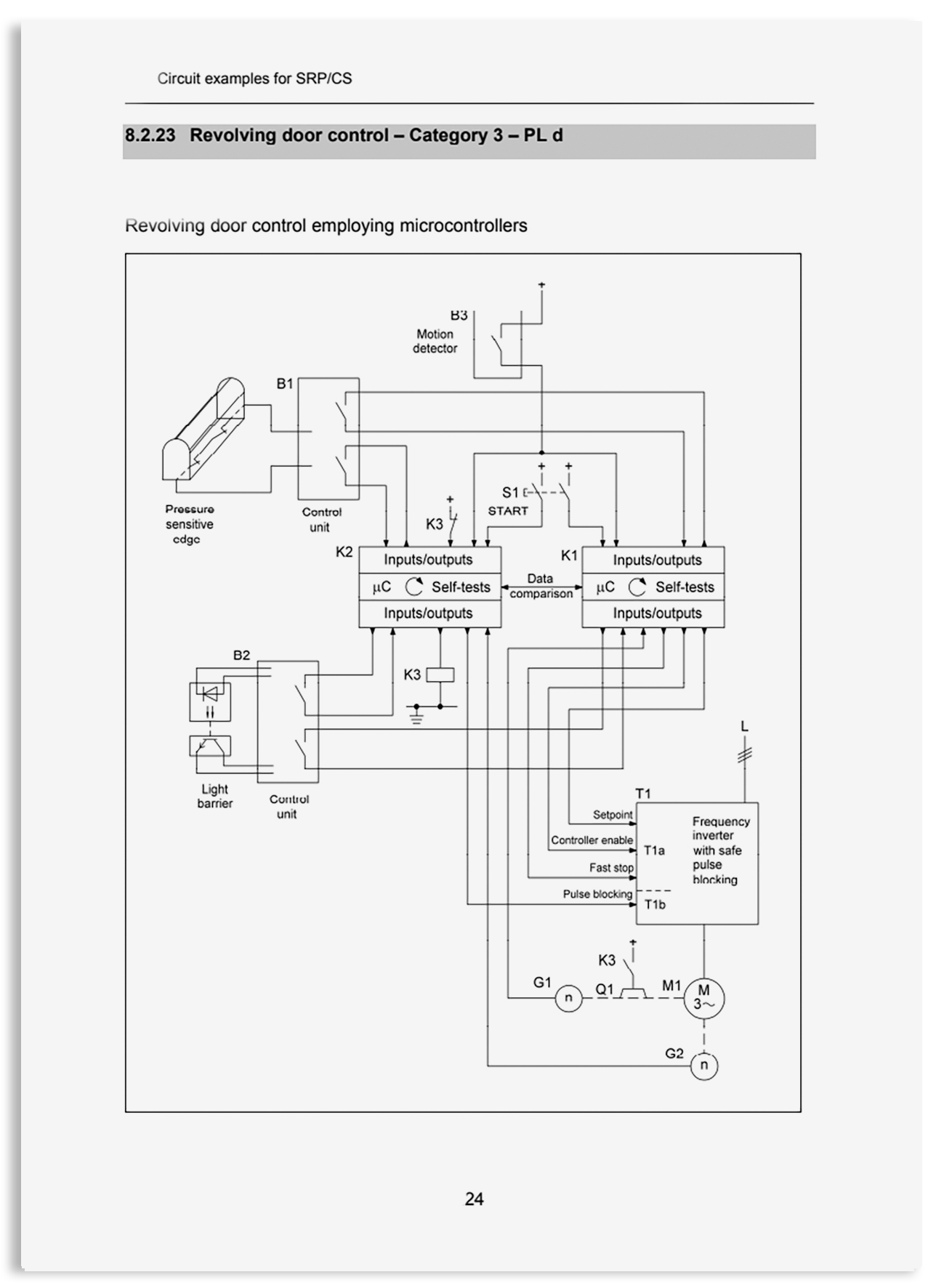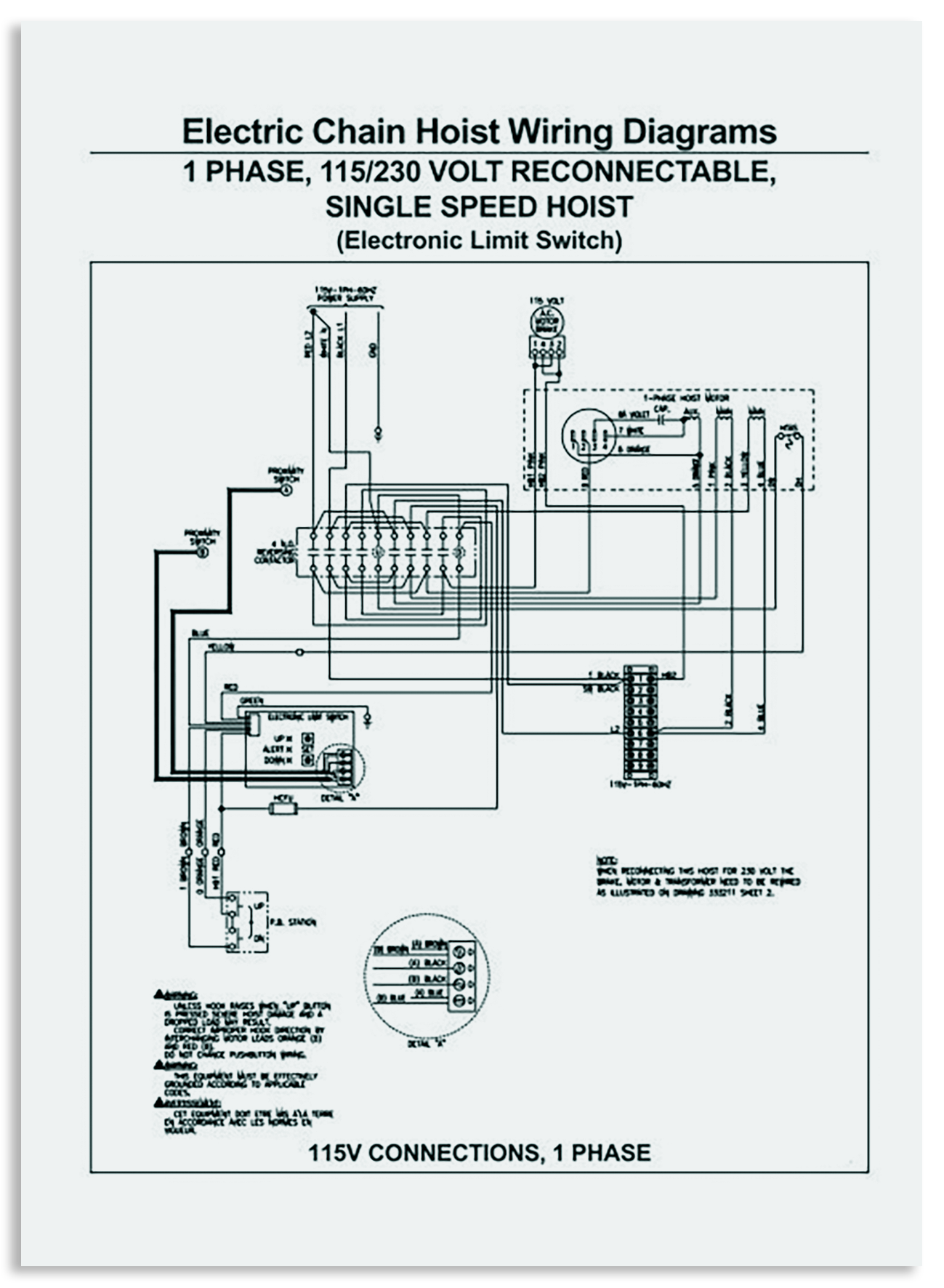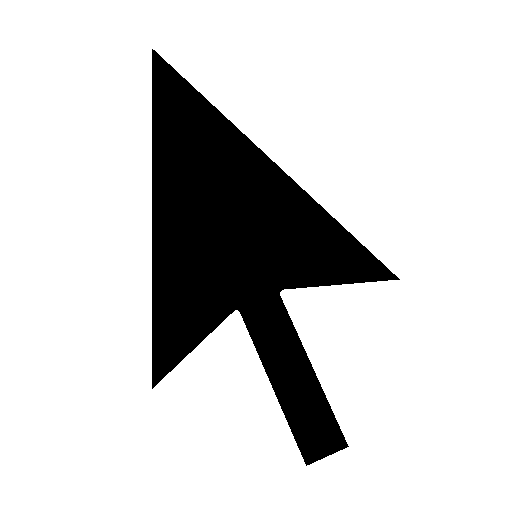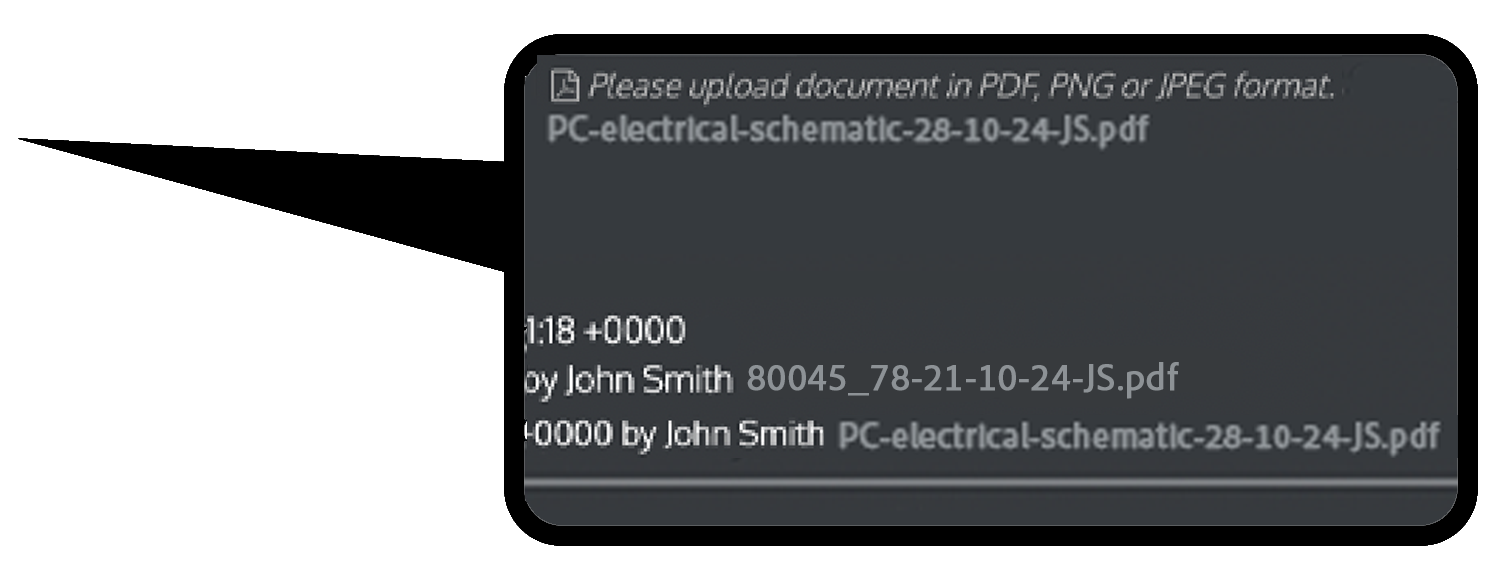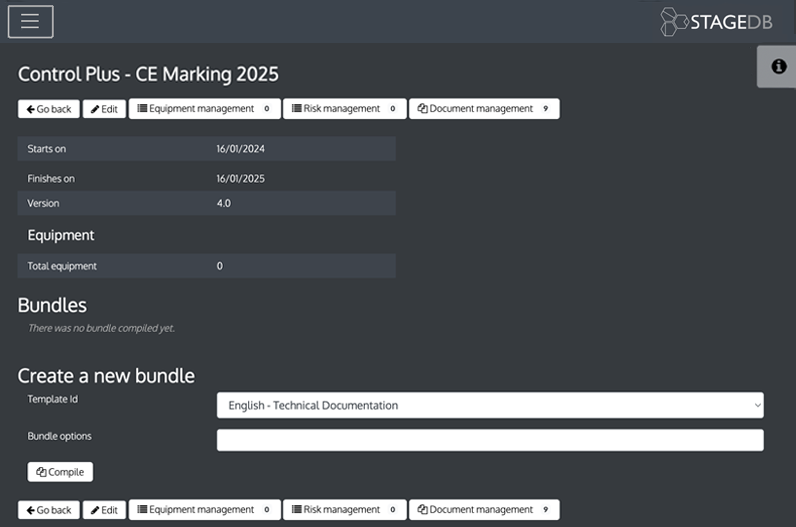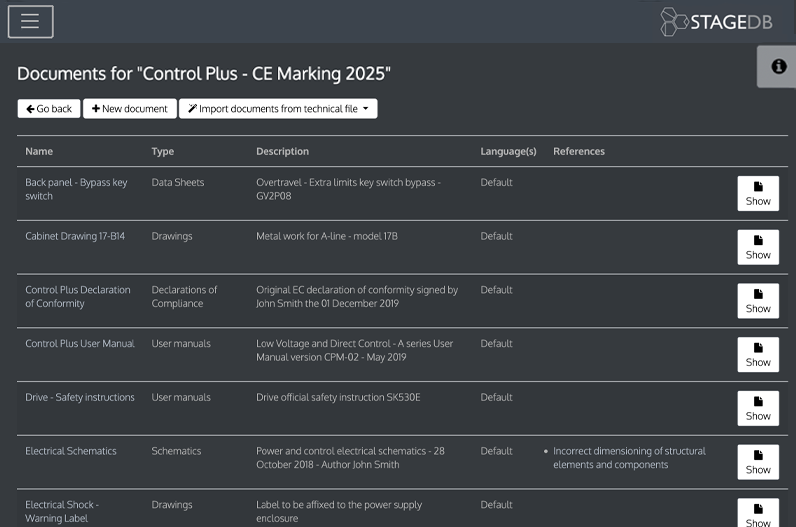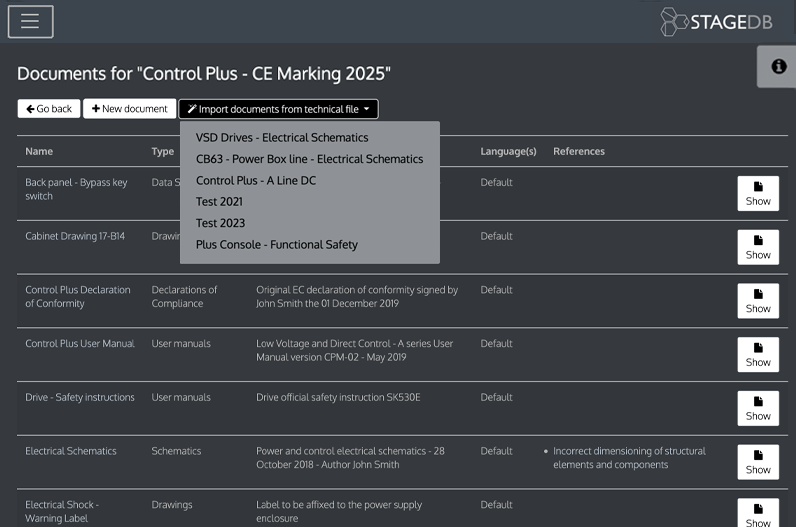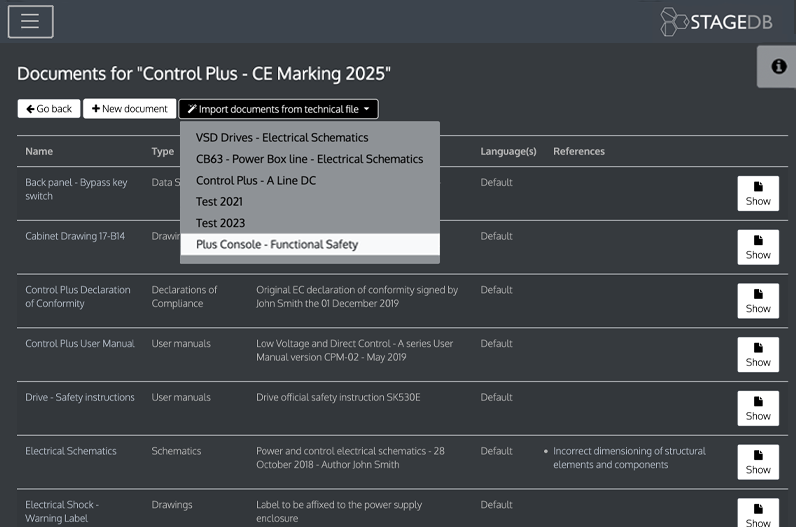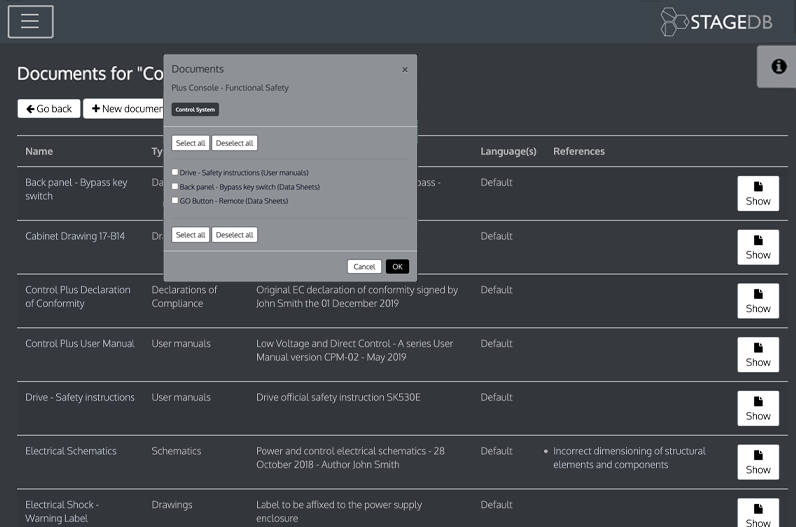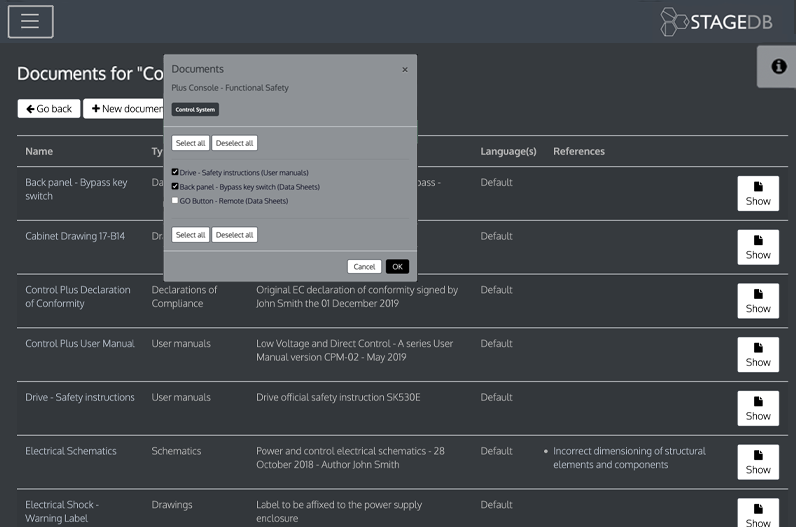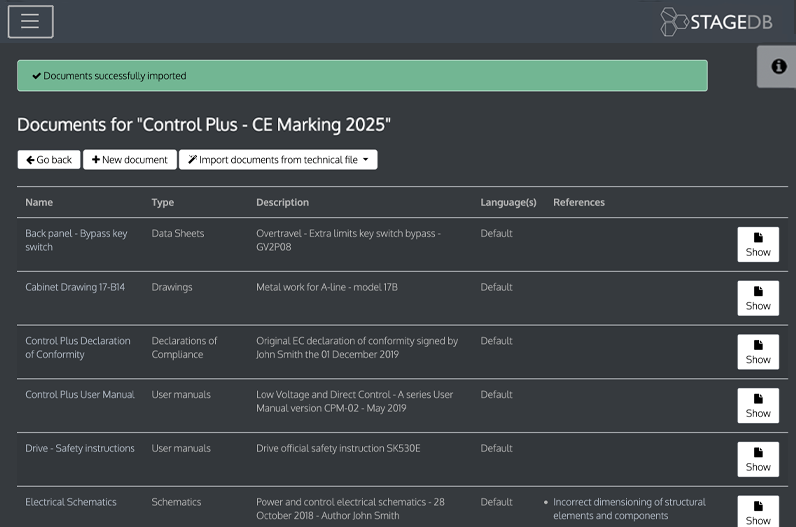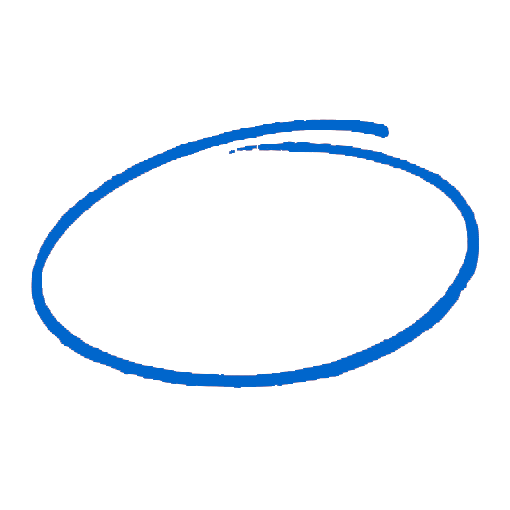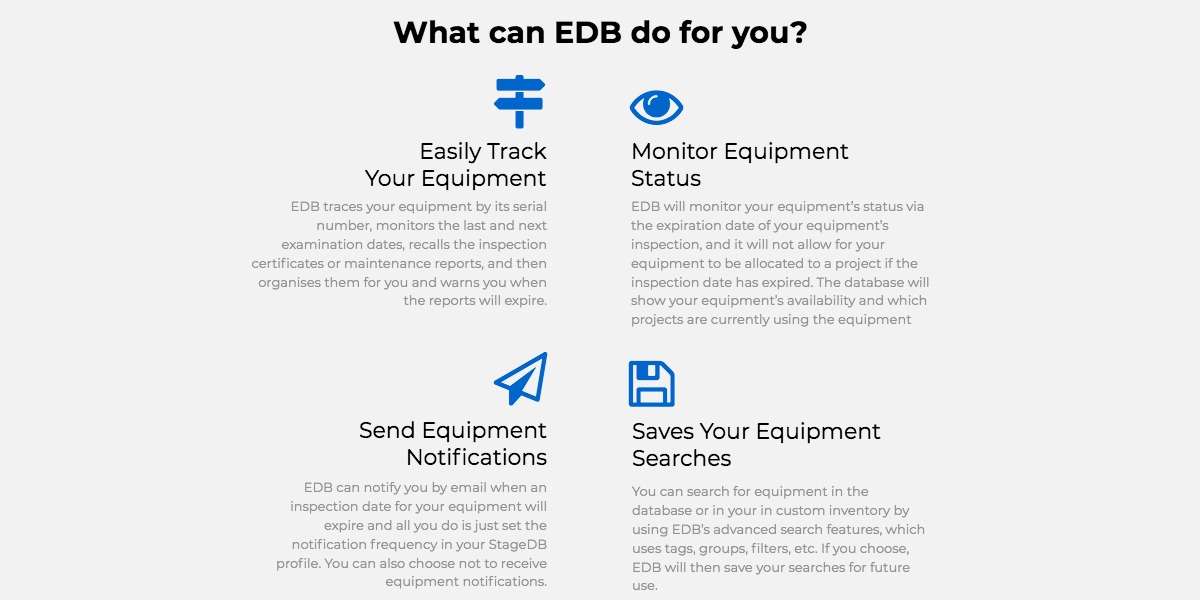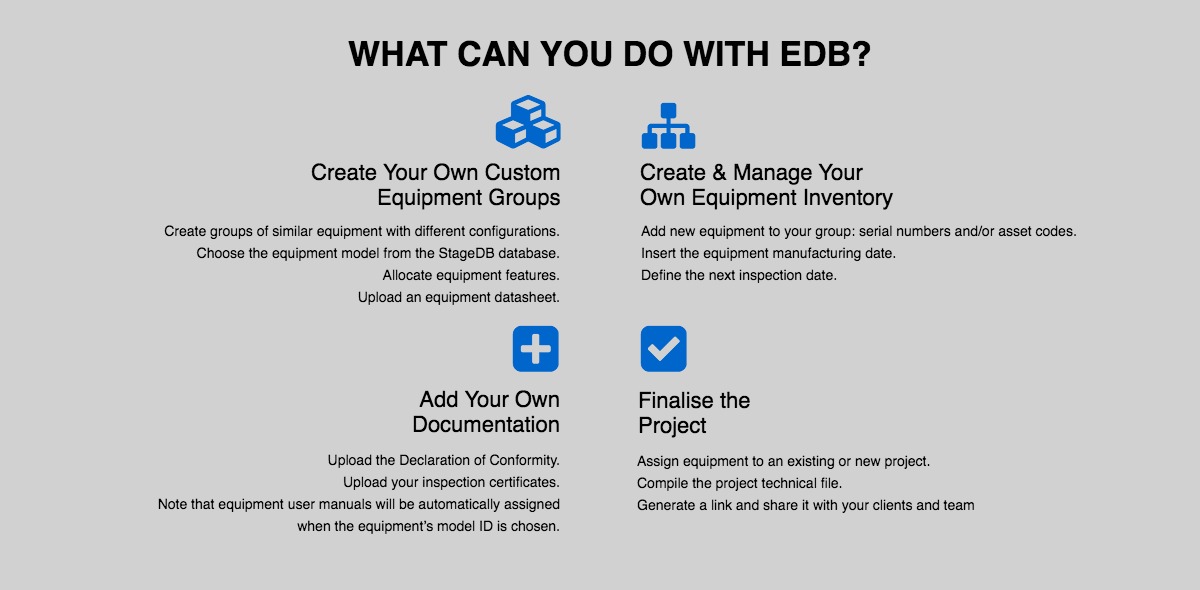Smart Technical File is a module that can be added to your StageDB account’s basic package. STF gives you a quick and efficient way to organise your engineering technical documentation. You can store full technical files, categorise each document with customised tags, keep track of the file history and associate files with projects.


Easily create a new technical file for your projects and equipment by clicking on the + New Technical File button and naming the file. You can upload, name and describe your files.
Create Your Own Technical Files

CREATE
a new technical file, name it and describe it

ADD
new documents to the technical file

ASSIGN
files to any existing projects
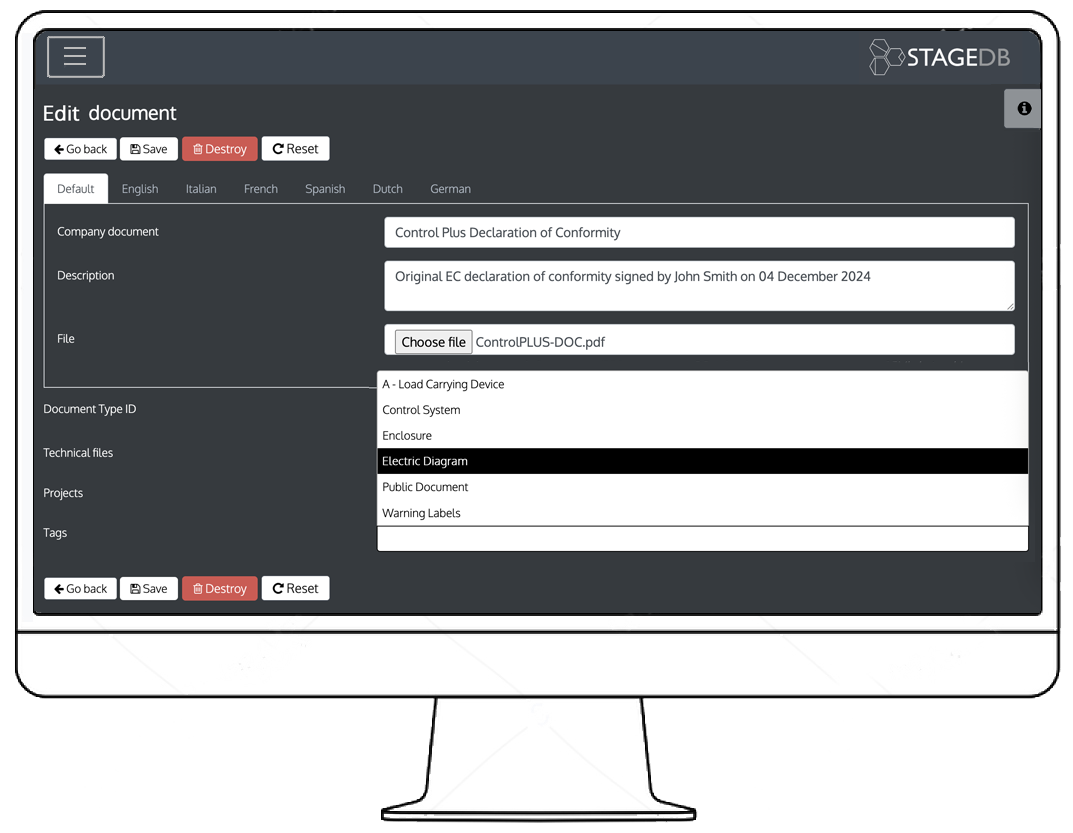
TAG
your documents to organise them into categories within the technical file for quick reference
STF displays your documentation via name, document type, description and language, and also allows you to preview your documents without having to download them.
Project Documentation

MANAGE
the documents that have been assigned to your project

ACCESS
your allocated project files and view them in the technical file
The STF application also provides you with smart organisational tools to not only compile technical documents, but to trace and track files, monitor when a file has been added, and to whom and to which project it is associated with. Any files that are removed from a technical file can be viewed by managers and restored by the StageDB support team.
Track Your History
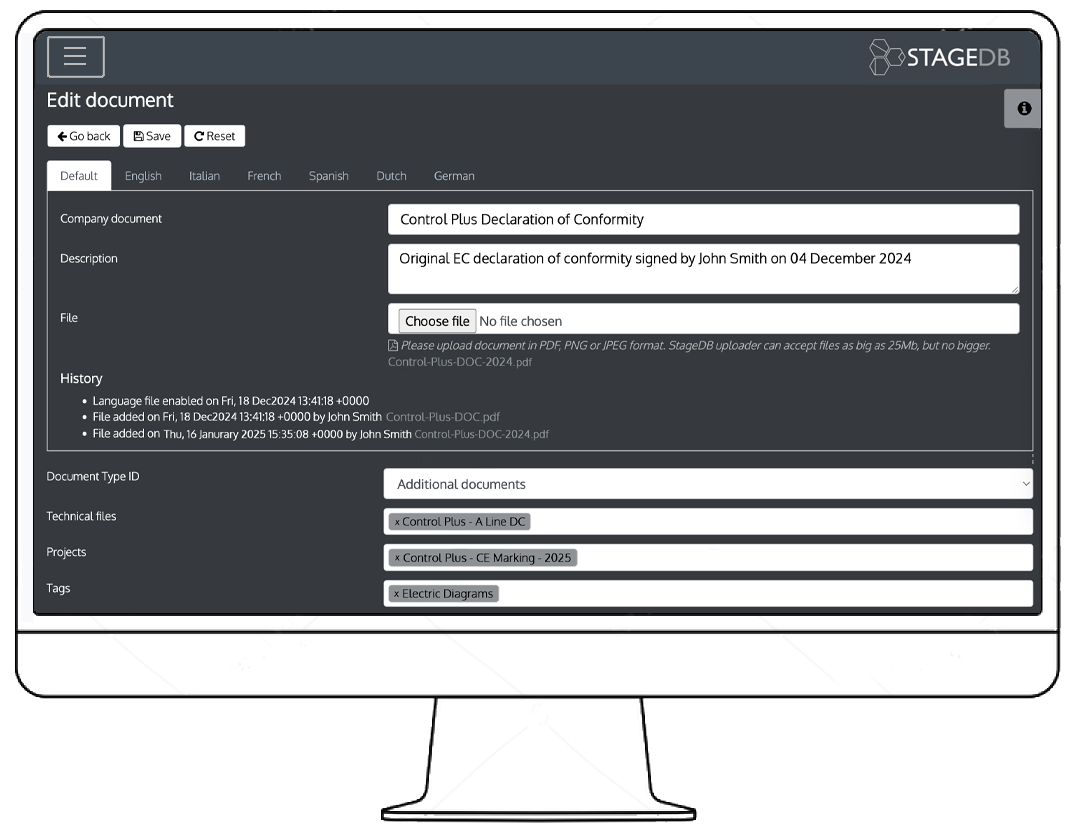
UPLOAD
new file versions to replace previous files and view the file history

REMOVE
and disable access to obsolete or replaced files

ENABLE OR DISABLE
removed file permissions