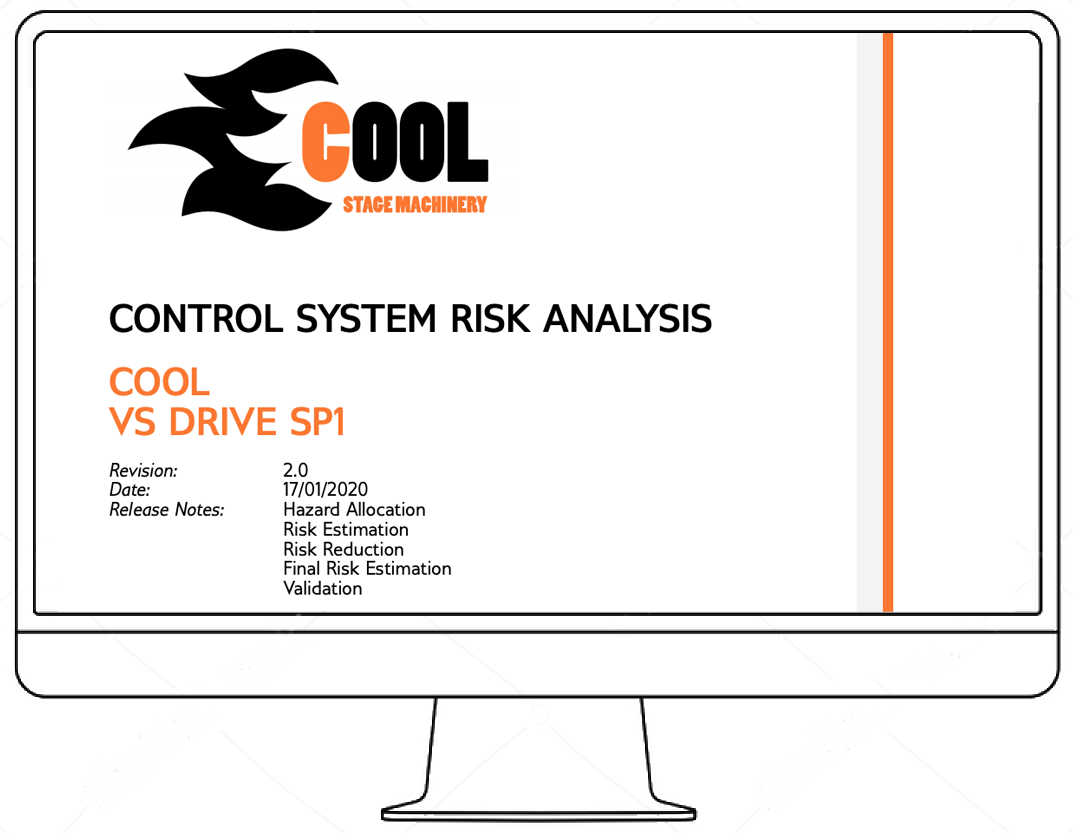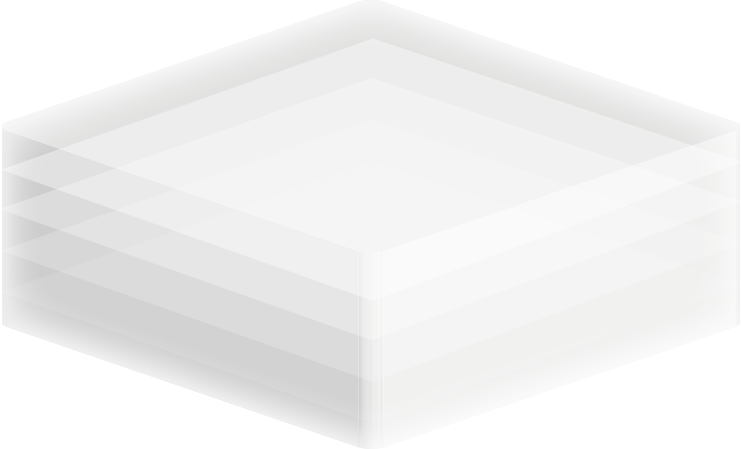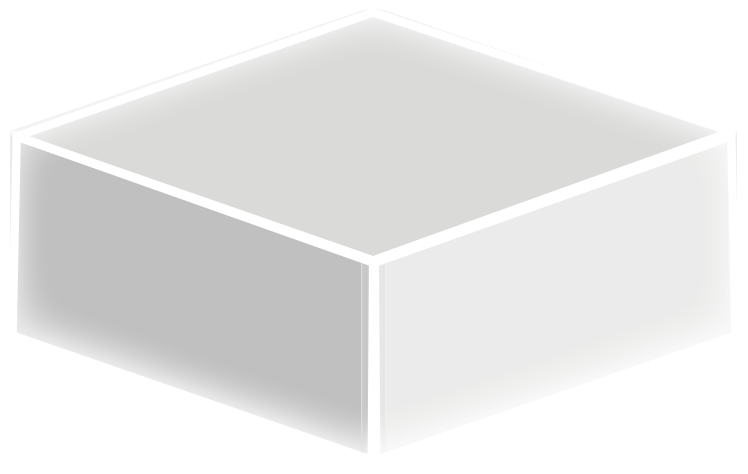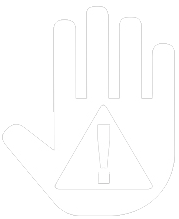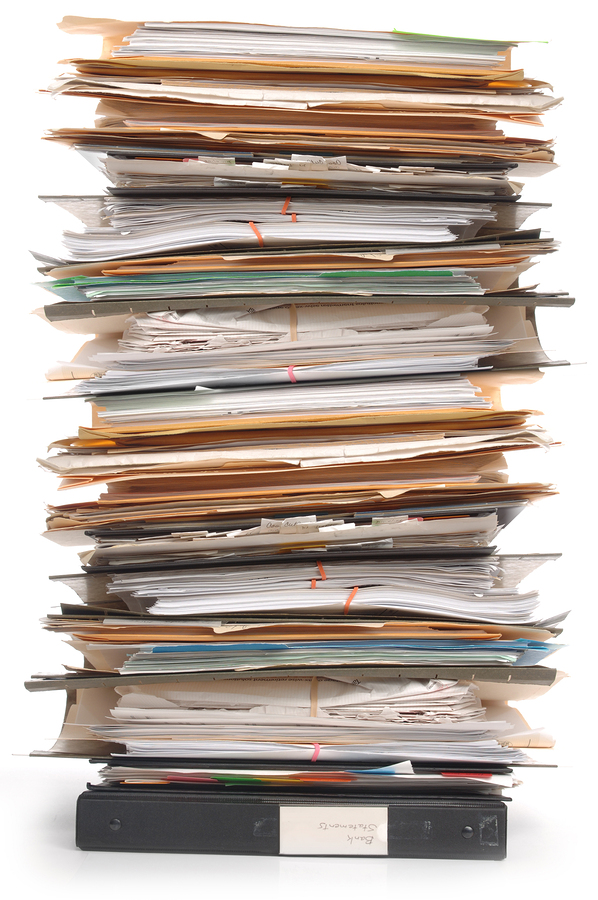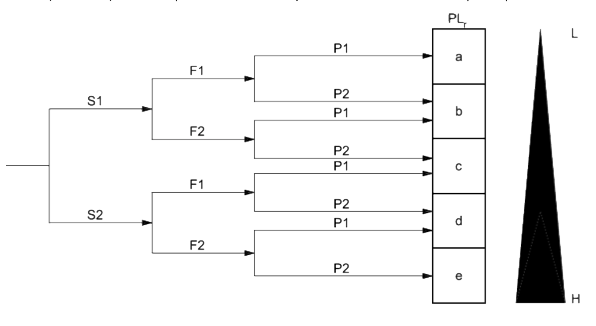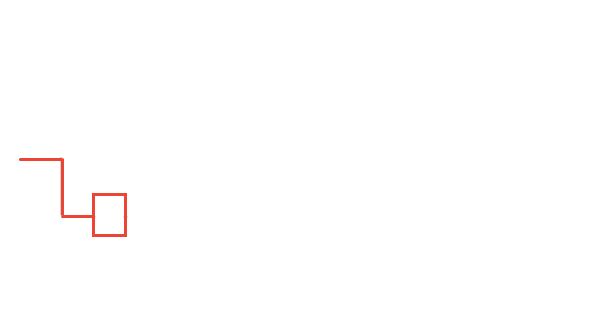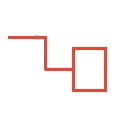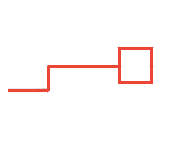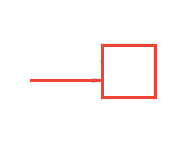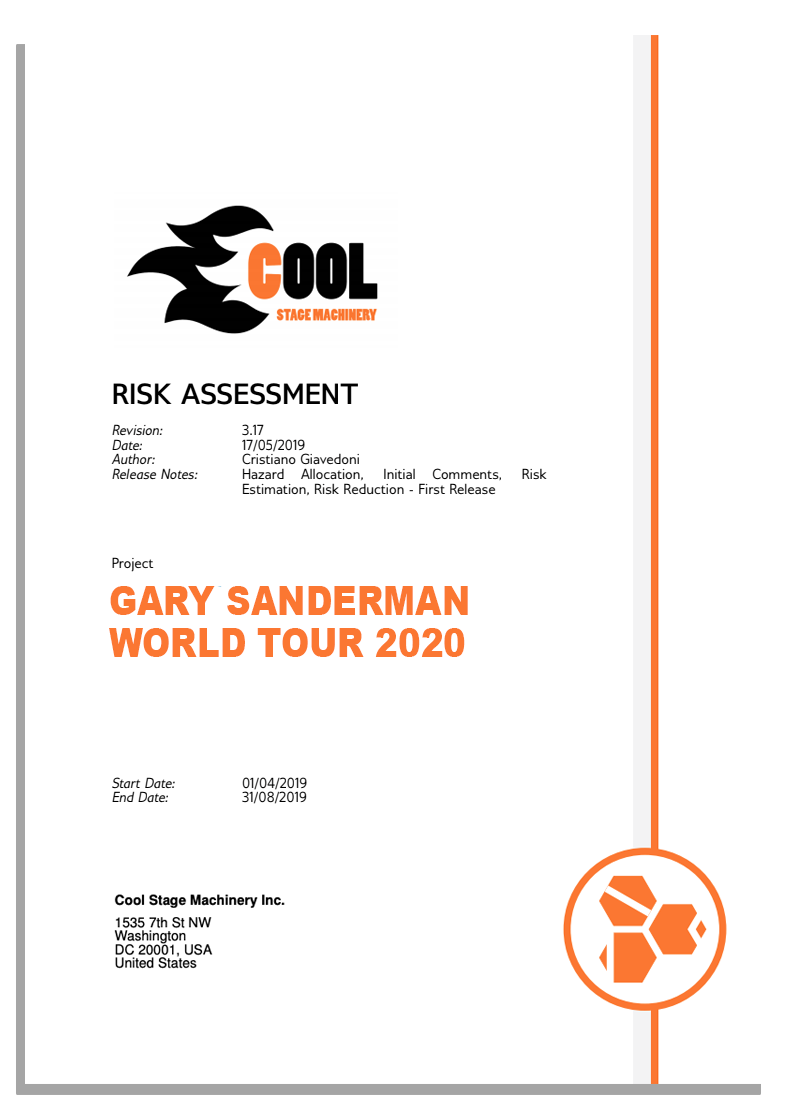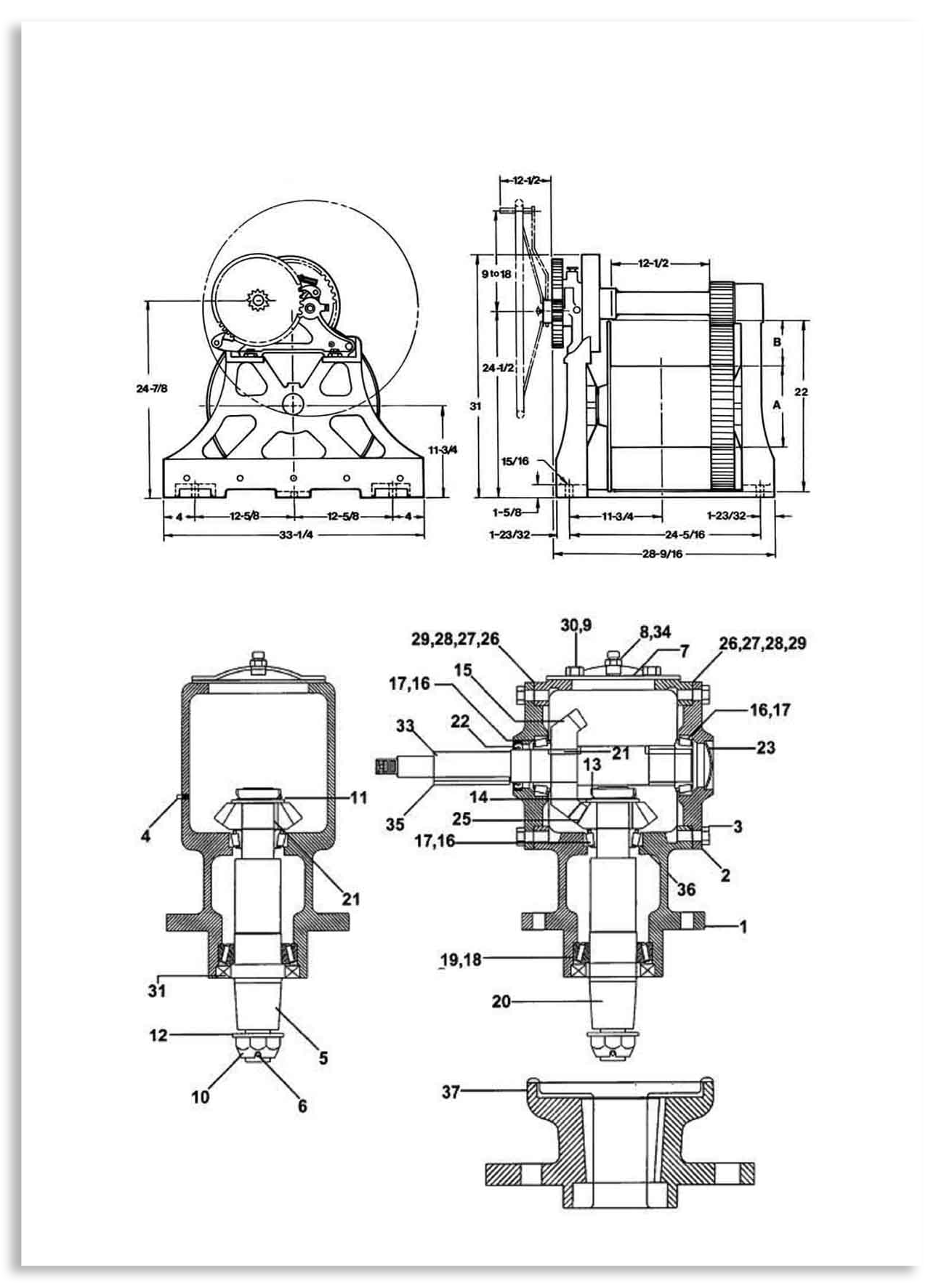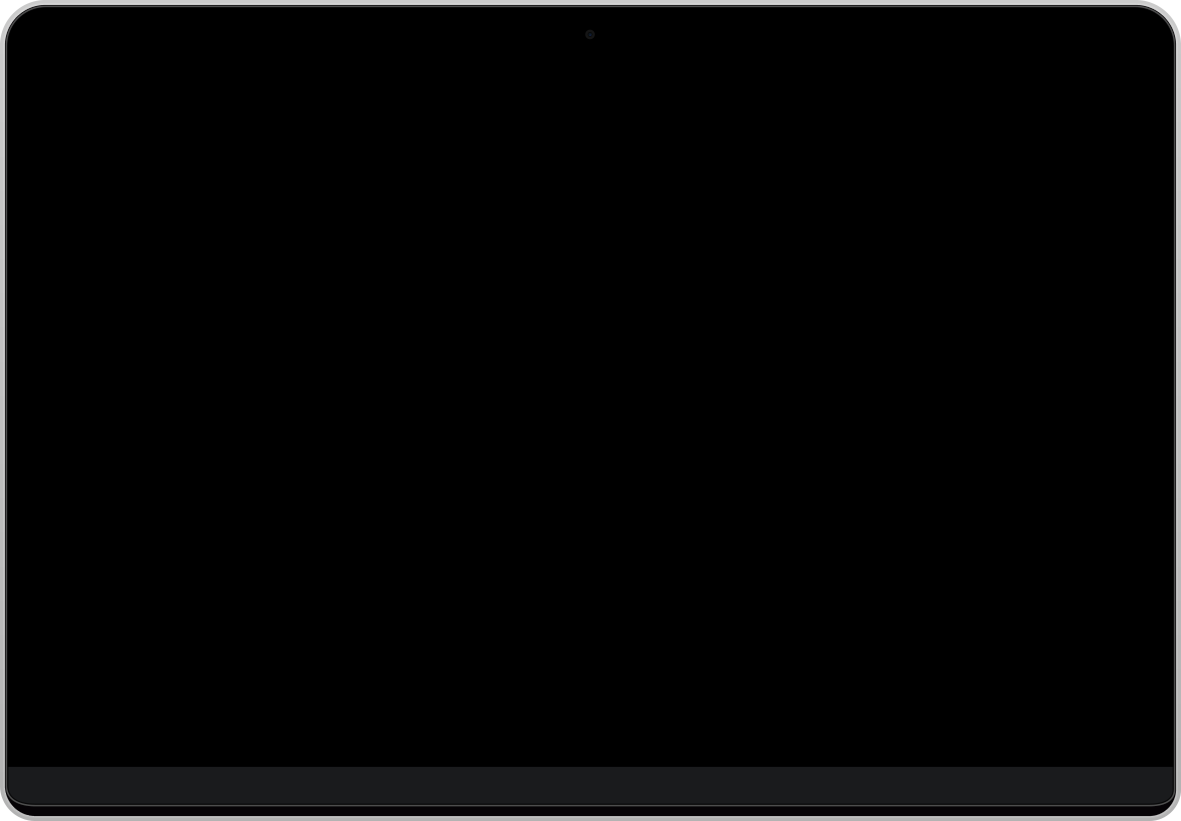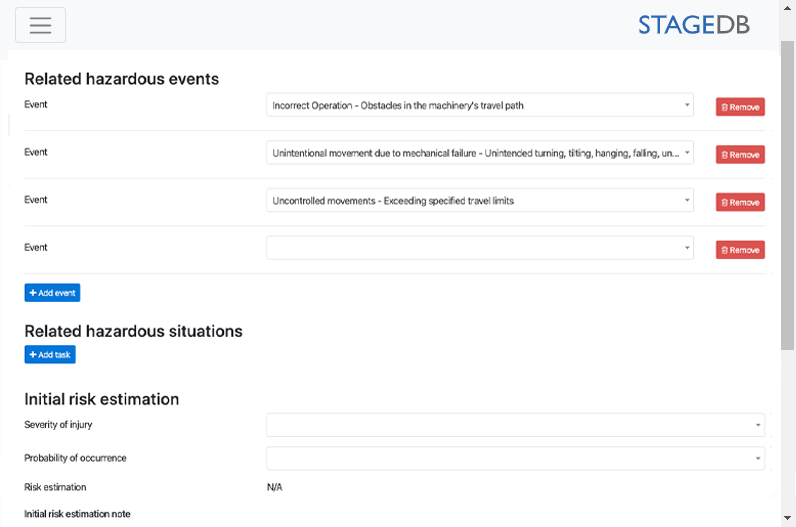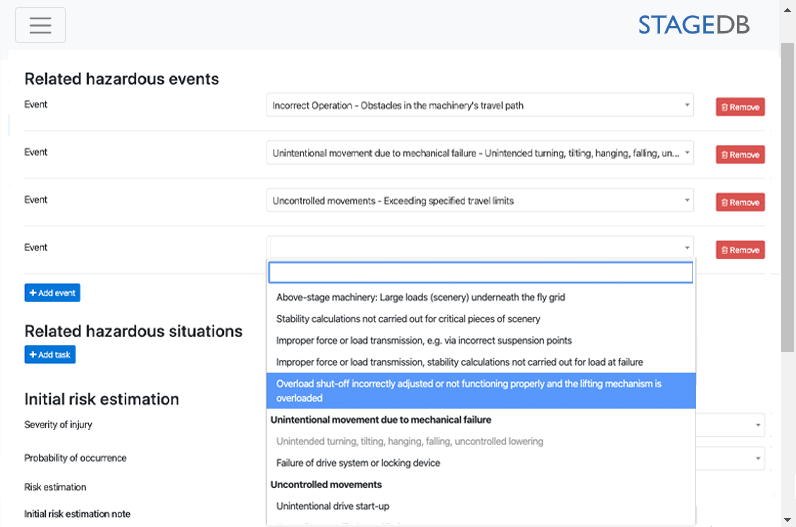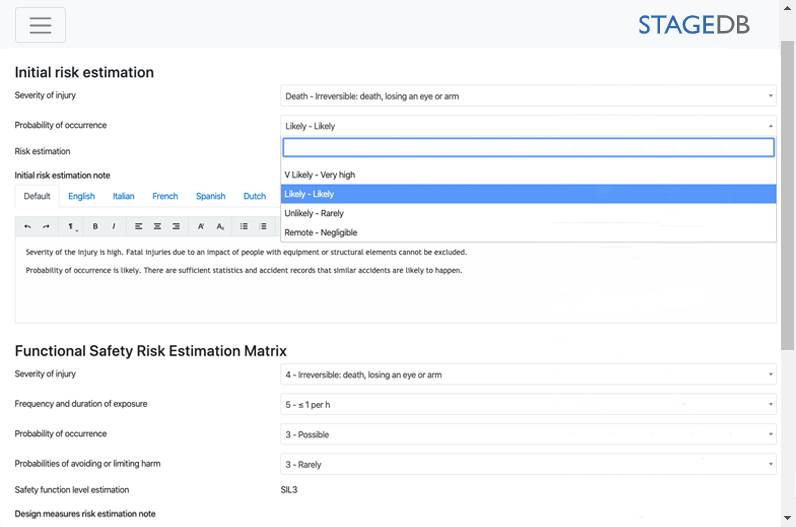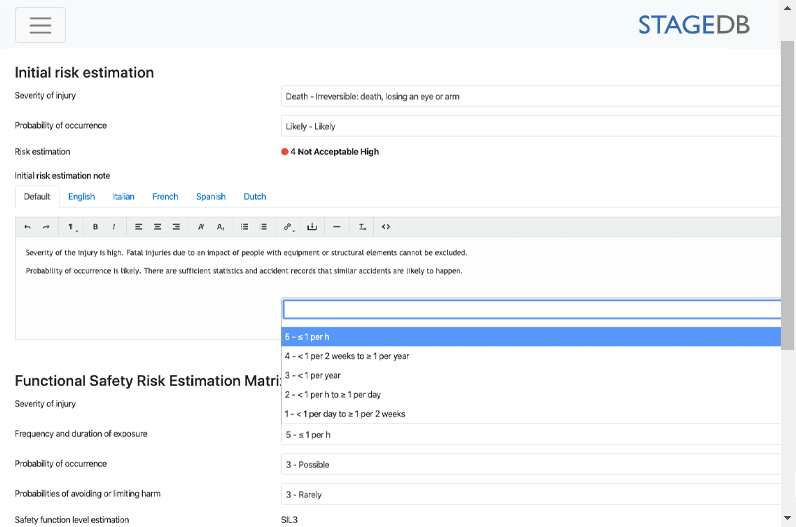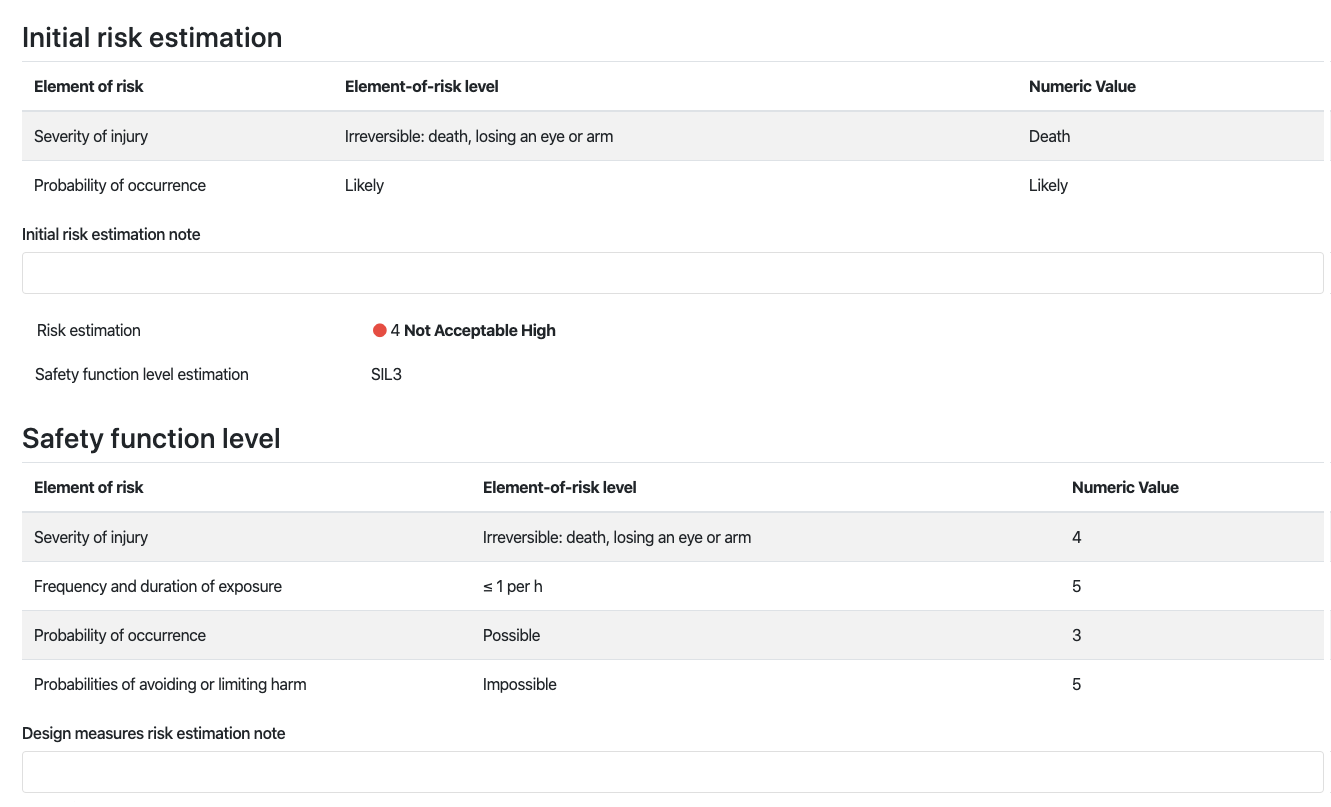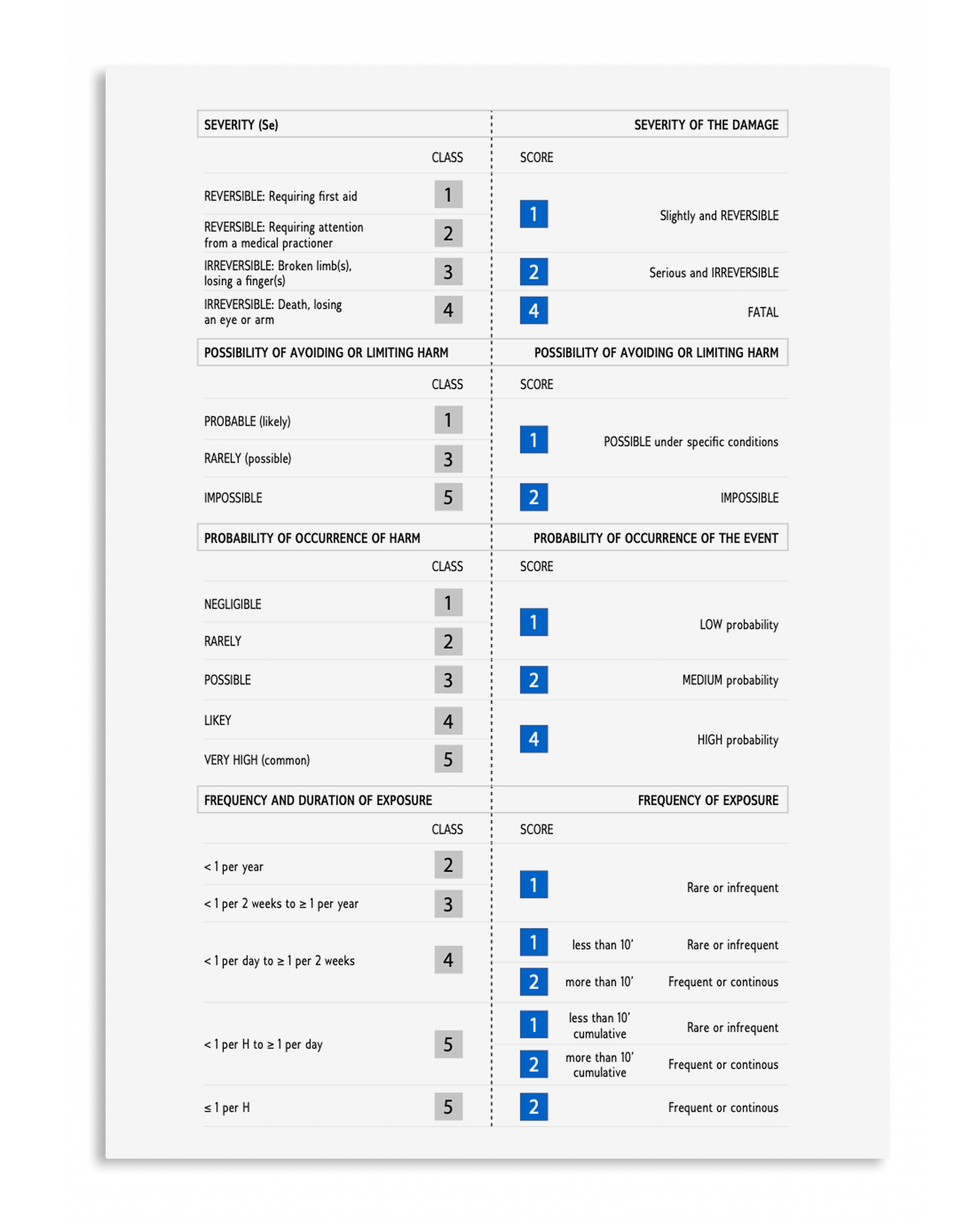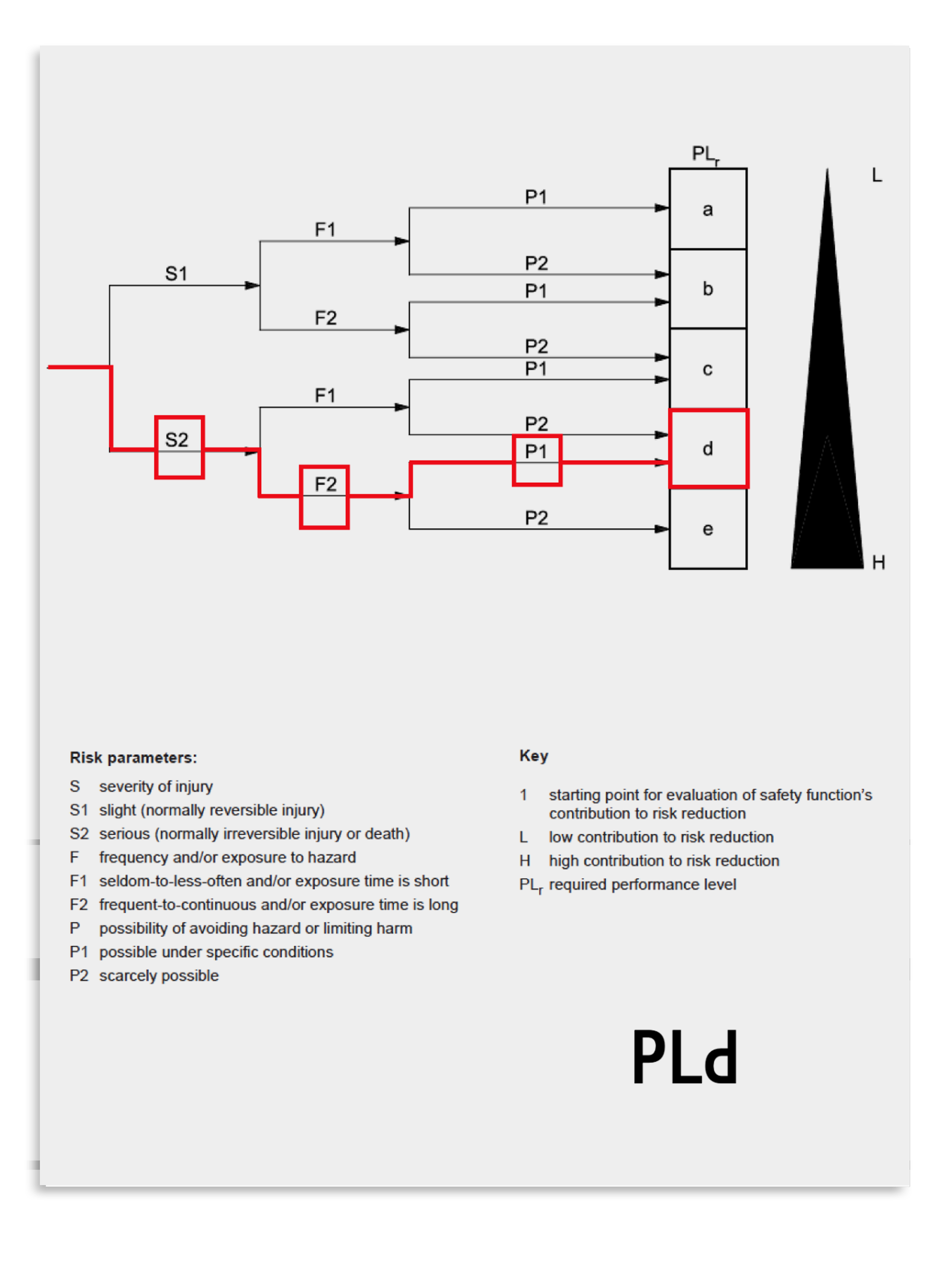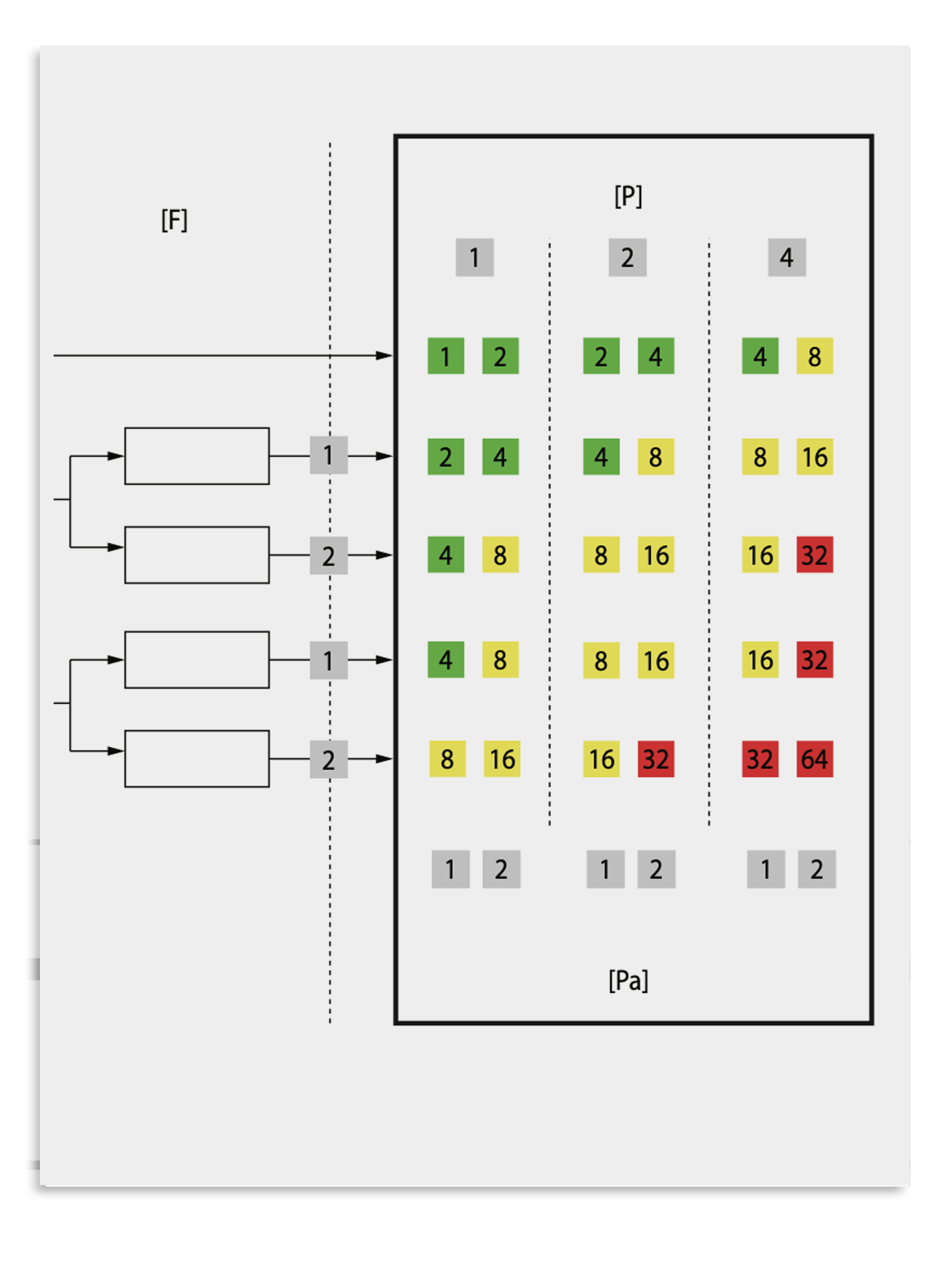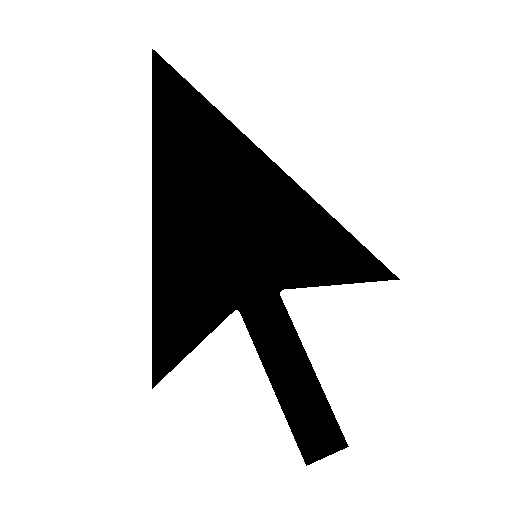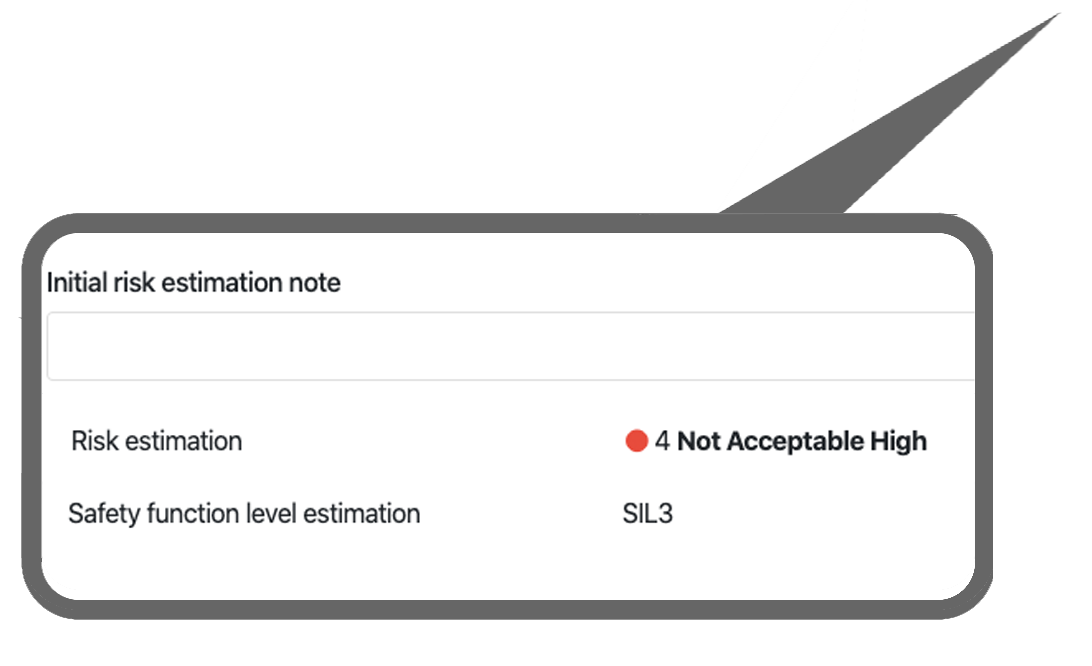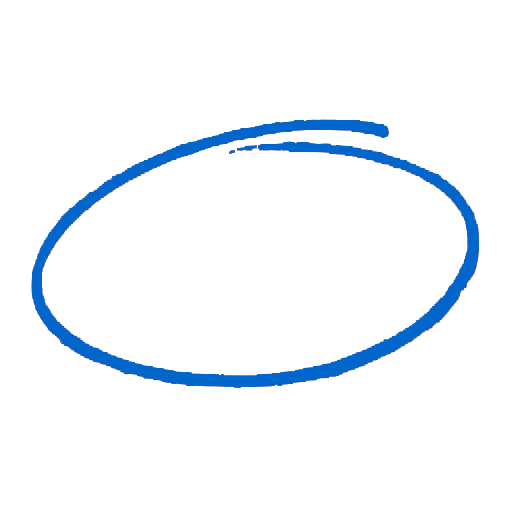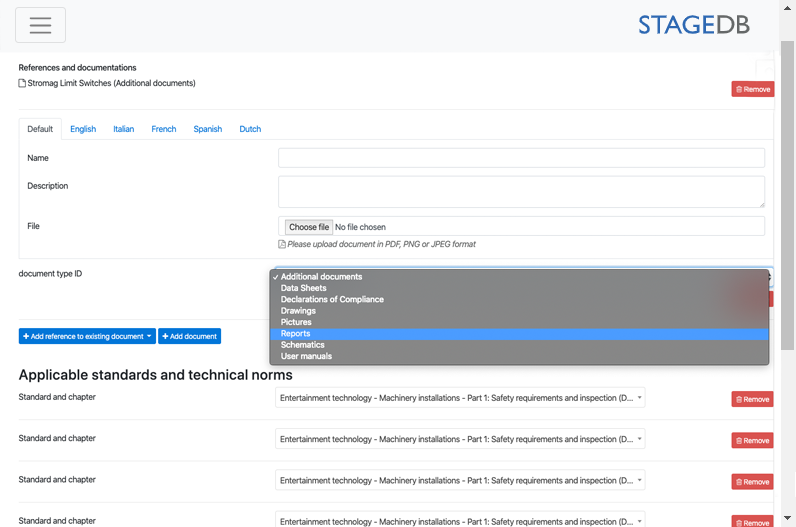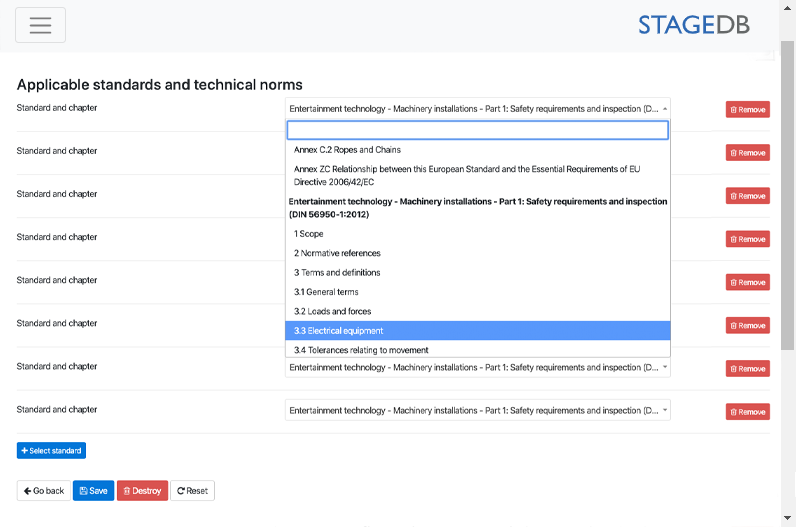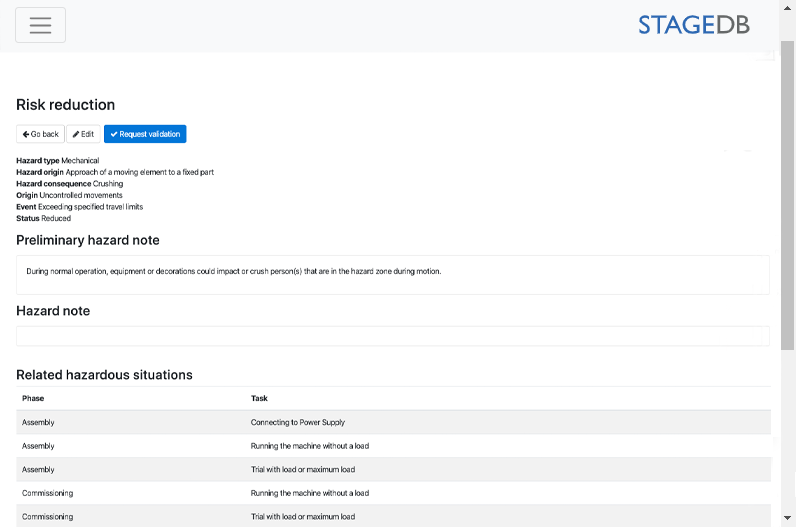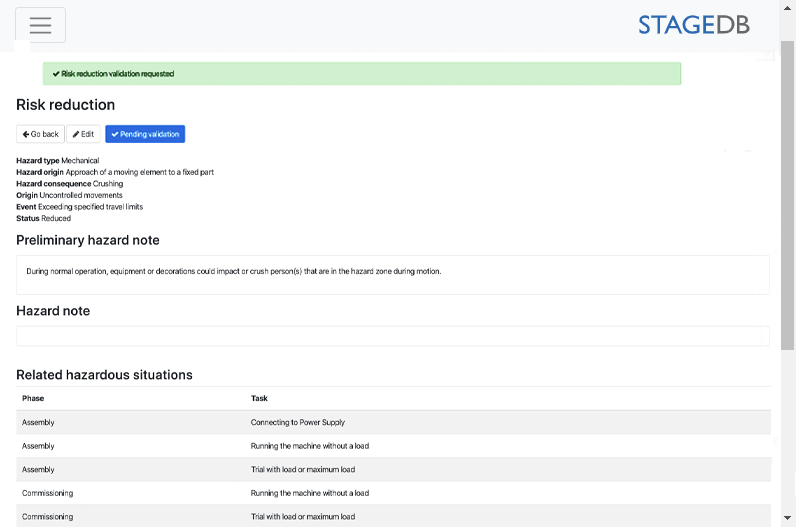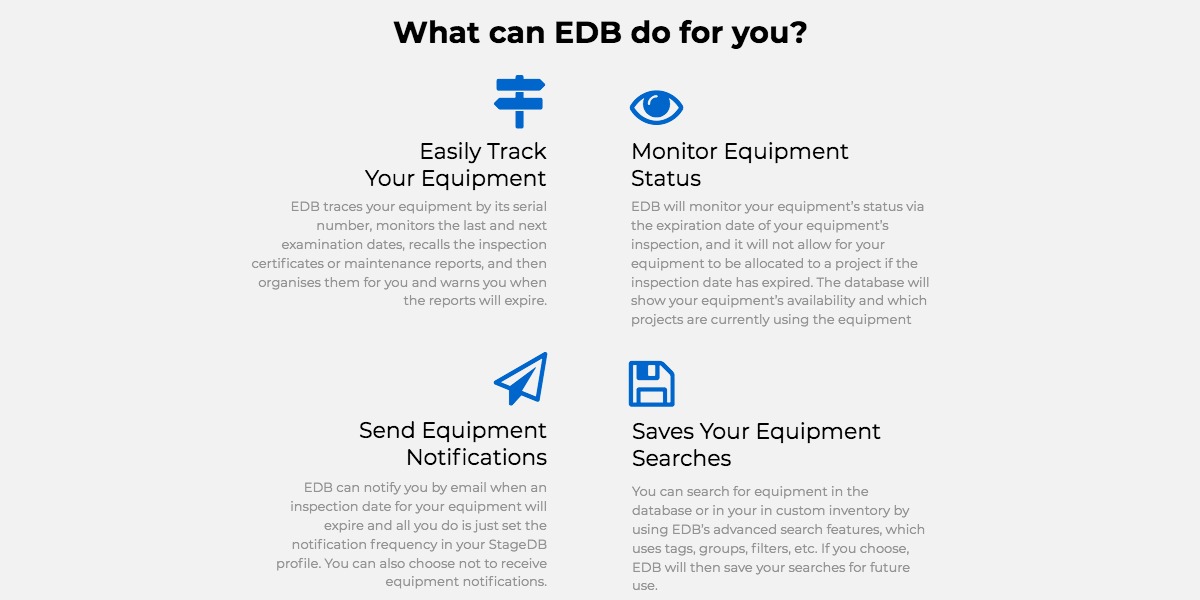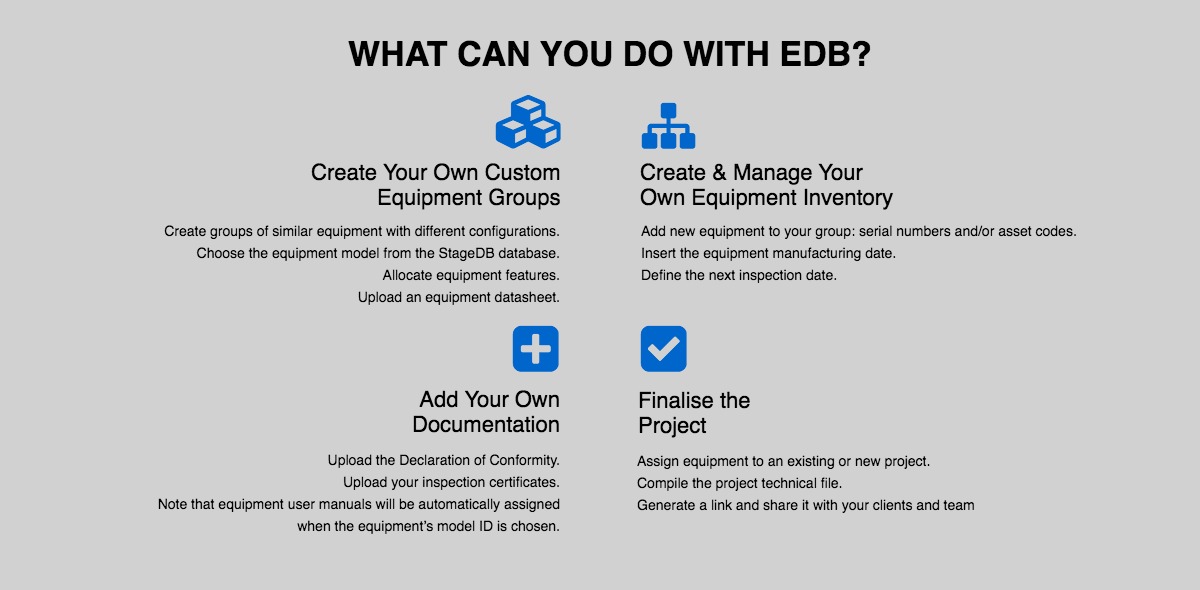Online Risk Assessment is a module that can be added to your StageDB account’s basic package. ORA is suitable to generate risk assessments or scenic motion risk assessments based on EN ISO 12100:2010, in line with the requirements of DIN 56950-1:2012, SQ P2:2018 and EN 17206.

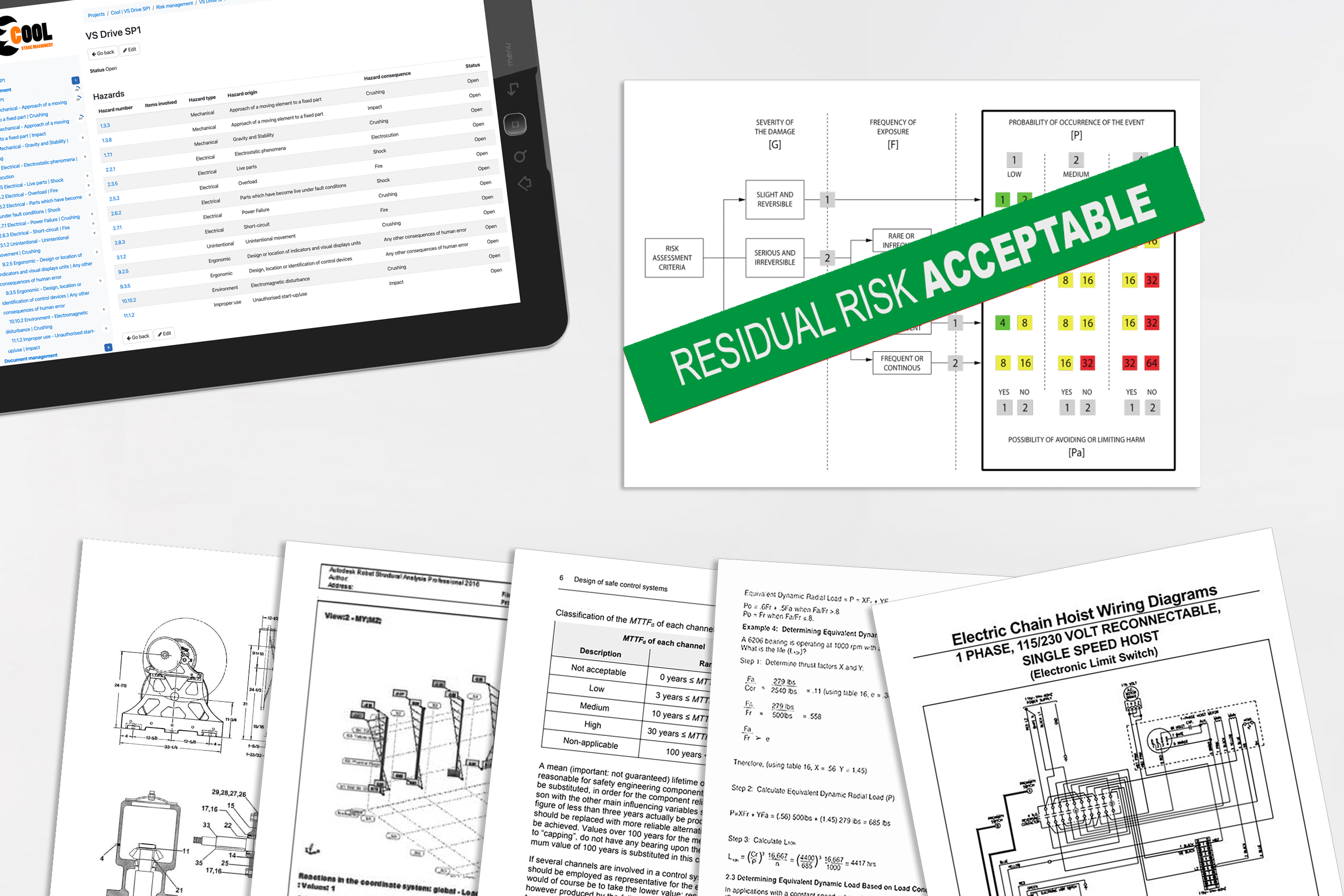
Using ORA takes the hassle out of the risk assessment process and gives you the tools you need to get work done in a quick and efficient manner.
Analyse and Evaluate Risks
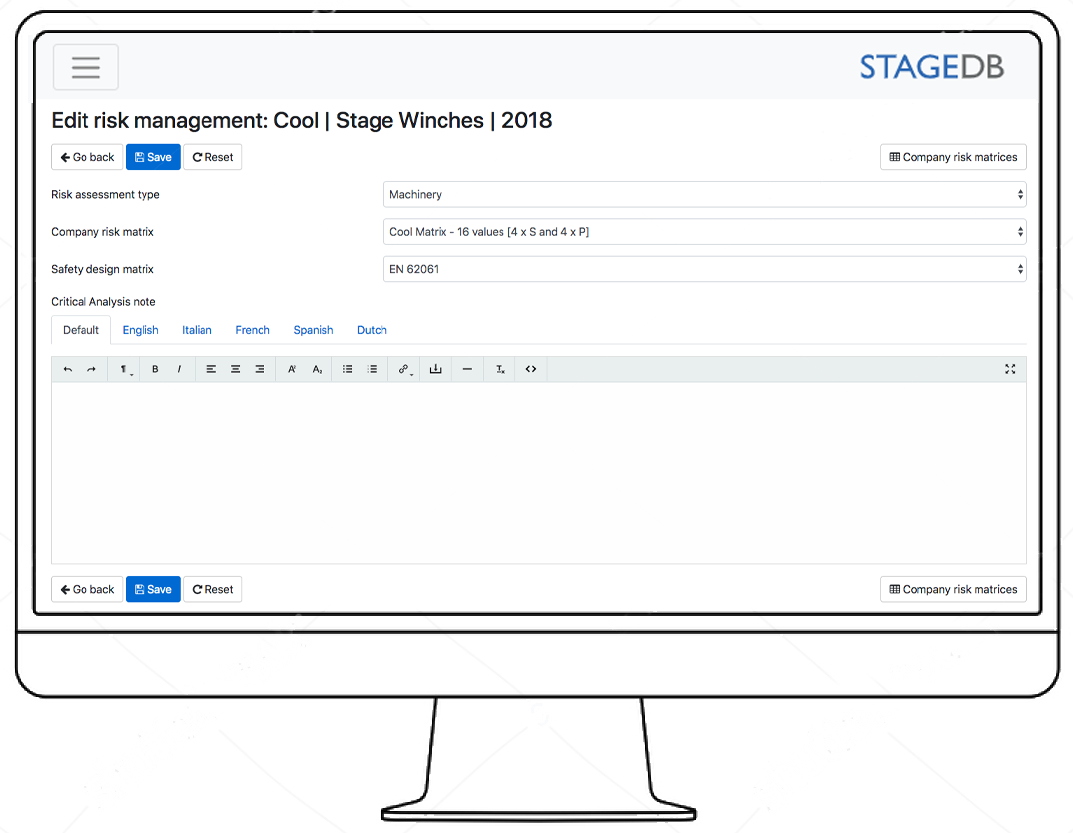
SELECT
A New Risk Matrix
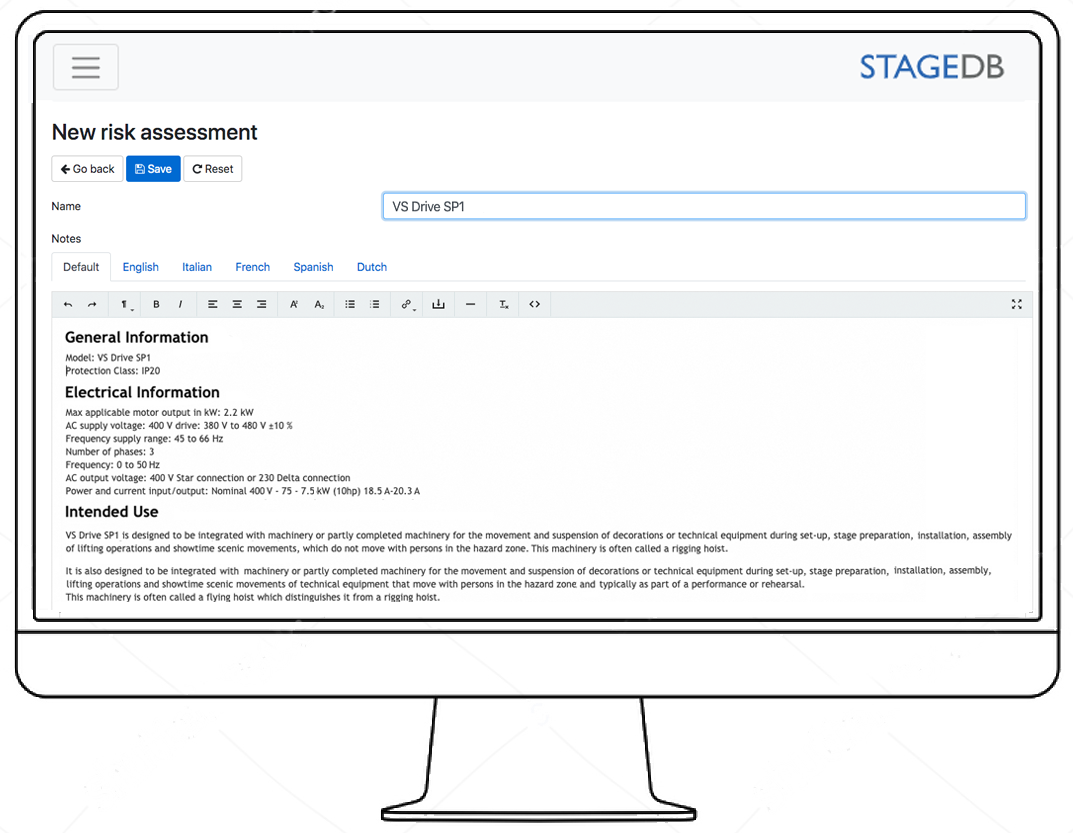
CREATE
A New Risk Assessment
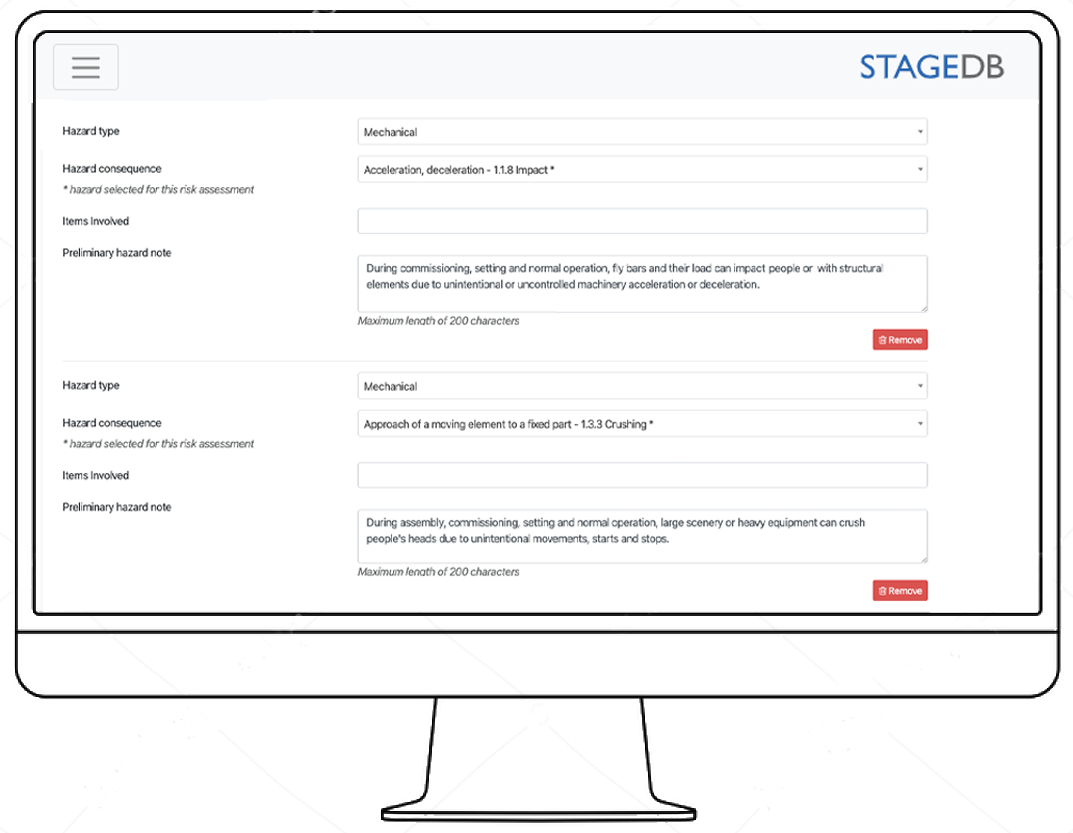
ALLOCATE
The Hazards to Your Risk Assessment
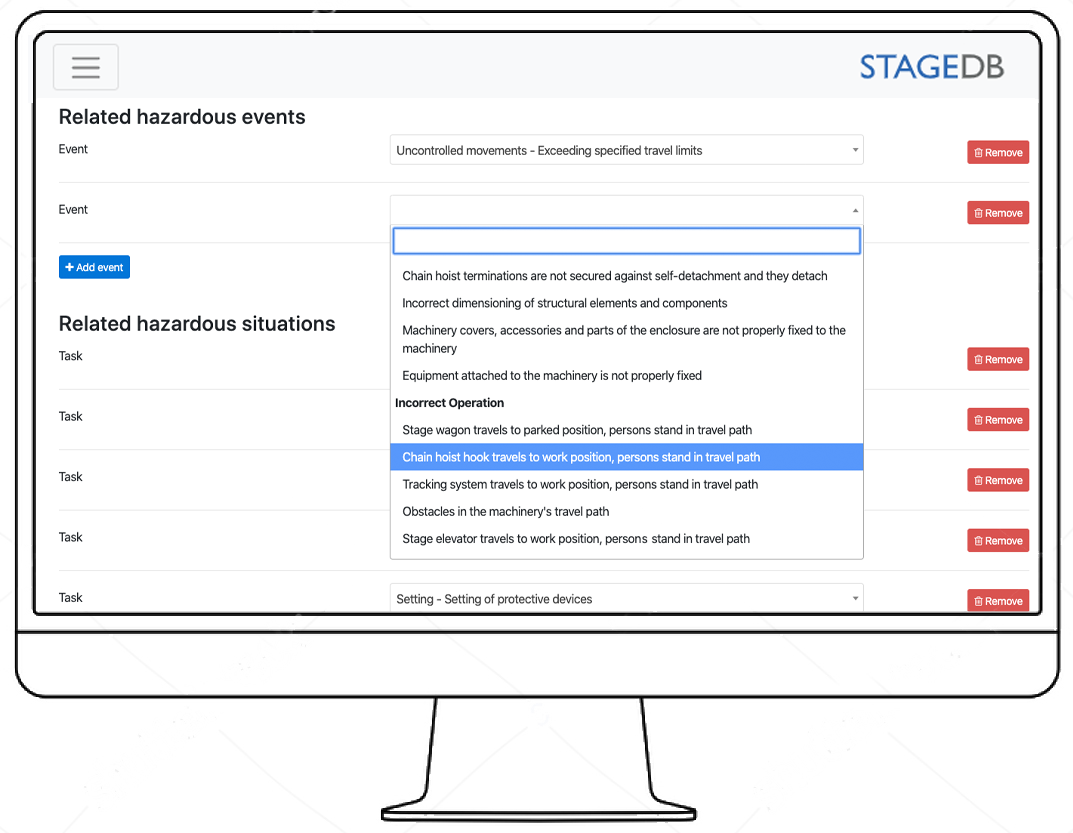
ADD
The Related Hazardous Events and Related Hazardous Situations for Each Hazard
ORA lets you define your own risk estimation matrix. You can choose to define your matrix based on the SIL (EN 62061) or the PL (EN ISO 13849) structure or to create your own matrix.
Each hazard can be estimated before and after the implementation of the protective measures. With ORA PRO you can approve your own matrices and validate risk assessments.
Apply Risk Reductions and Protective Measures

ADD
The Risk Reduction Information
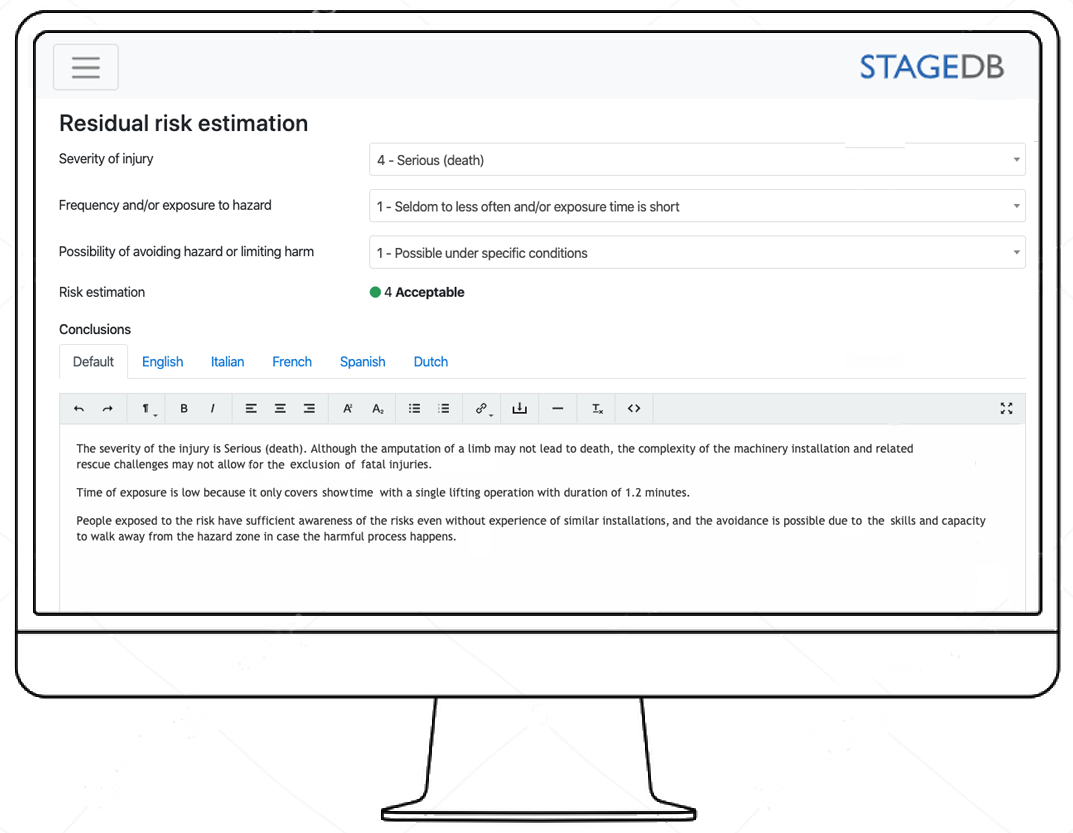
SELECT
The Residual Risk Estimation to Understand How Much of a Reduction Has Been Achieved
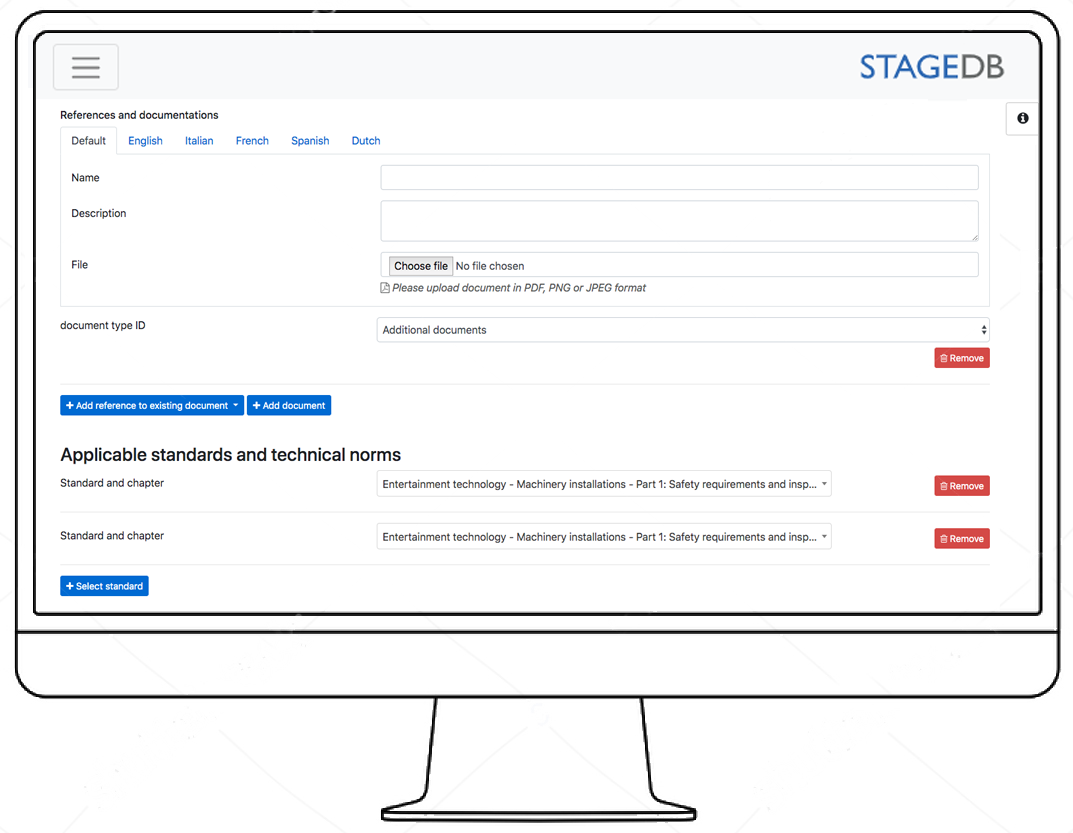
CHOOSE
The Relevant Supporting Standards Within the Risk Reduction
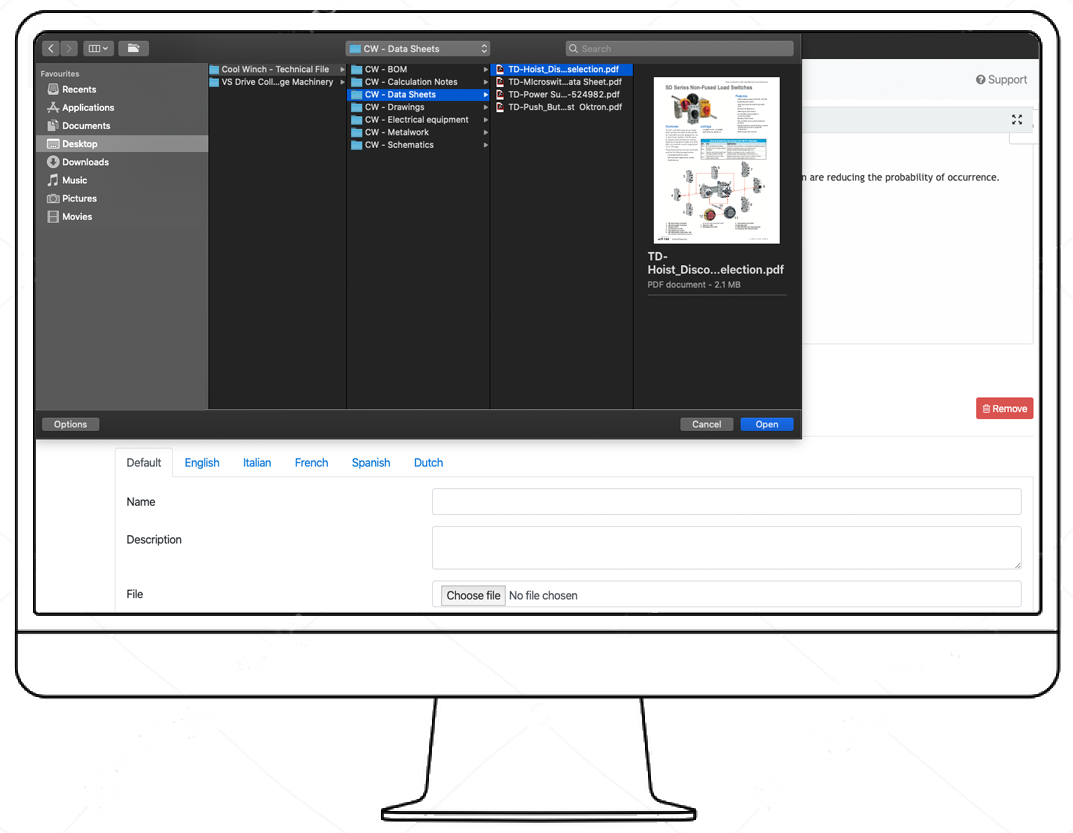
UPLOAD
Technical Documents to Support Your Text
ORA will monitor the progress of your risk assessment and display its progress to you at the following percentages:
0% hazard allocated, 20% Risk Analysis completed, 40% Risk Assessment in progress, 60% Risk Assessment draft completed, 80% Request of Validation and 100% Validated.
Save and Share Your Risk Assessment
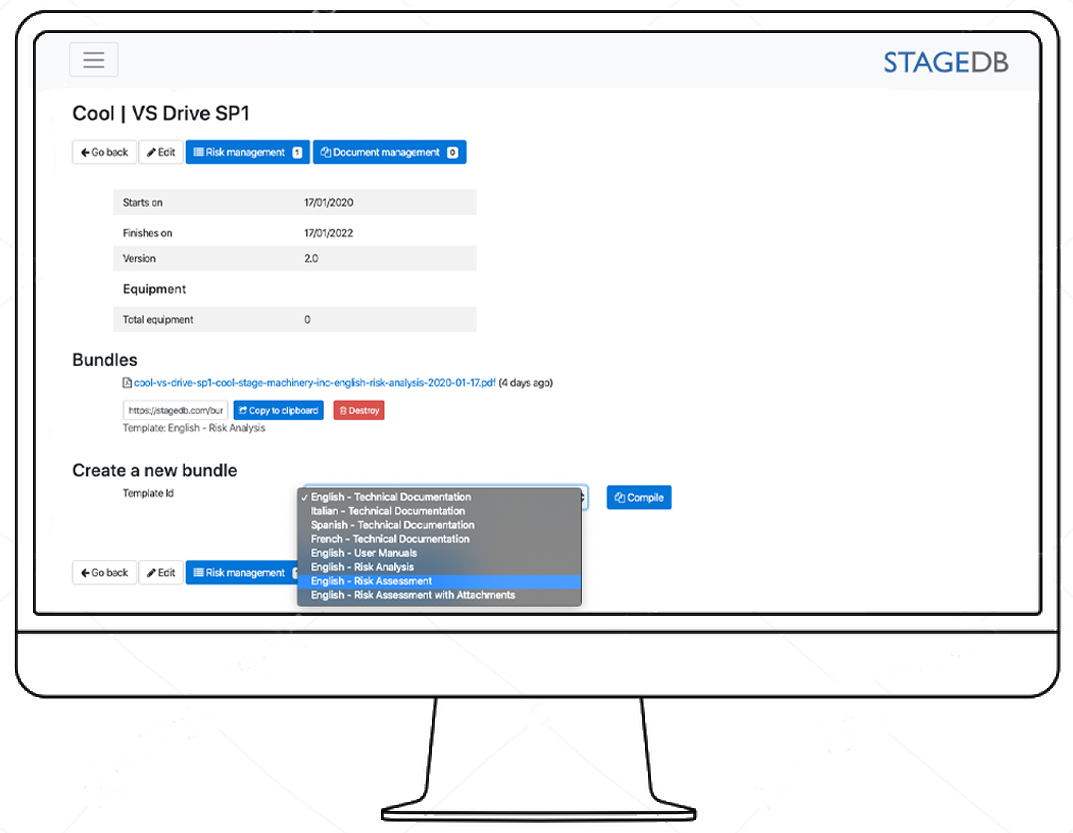
COMPILE
The Risk Analysis or the Risk Assessment, With or Without the Supporting Technical Documentation.