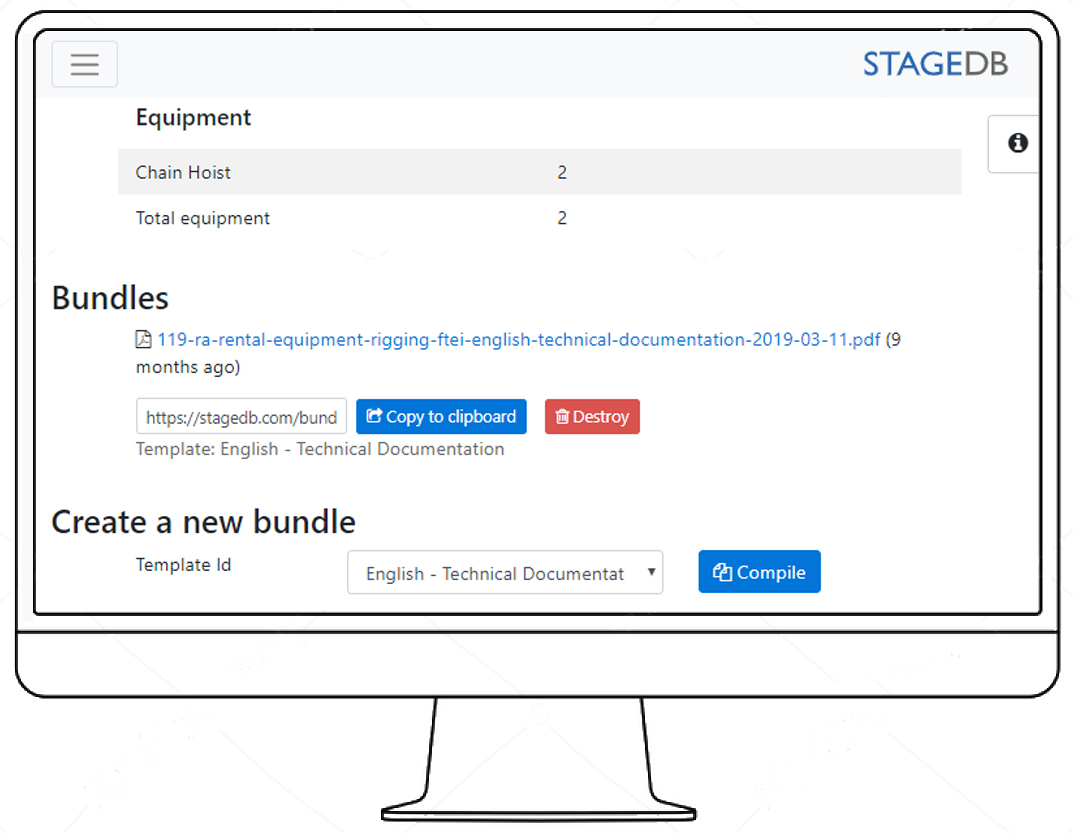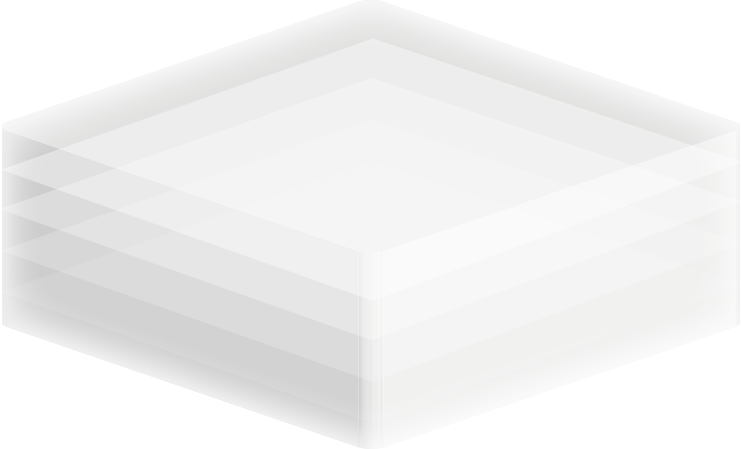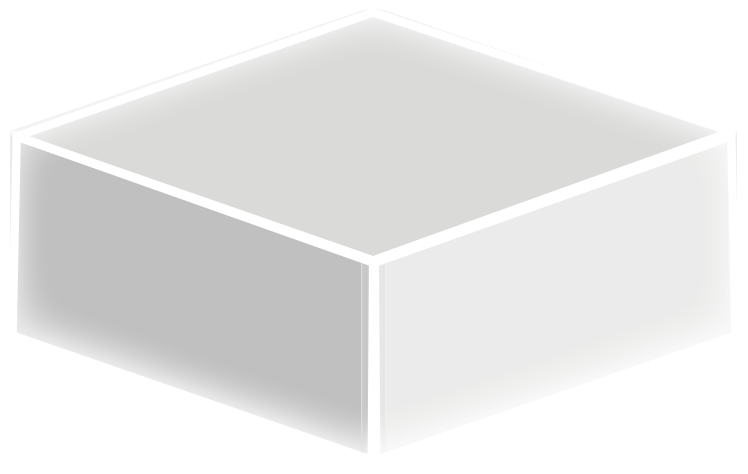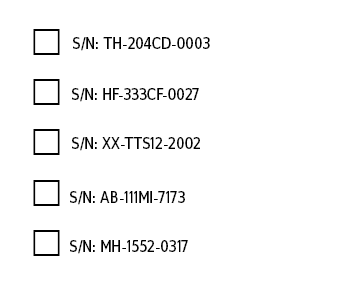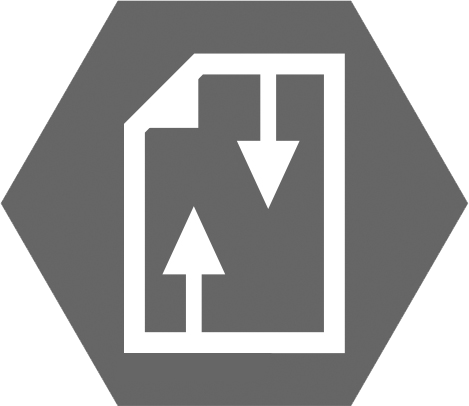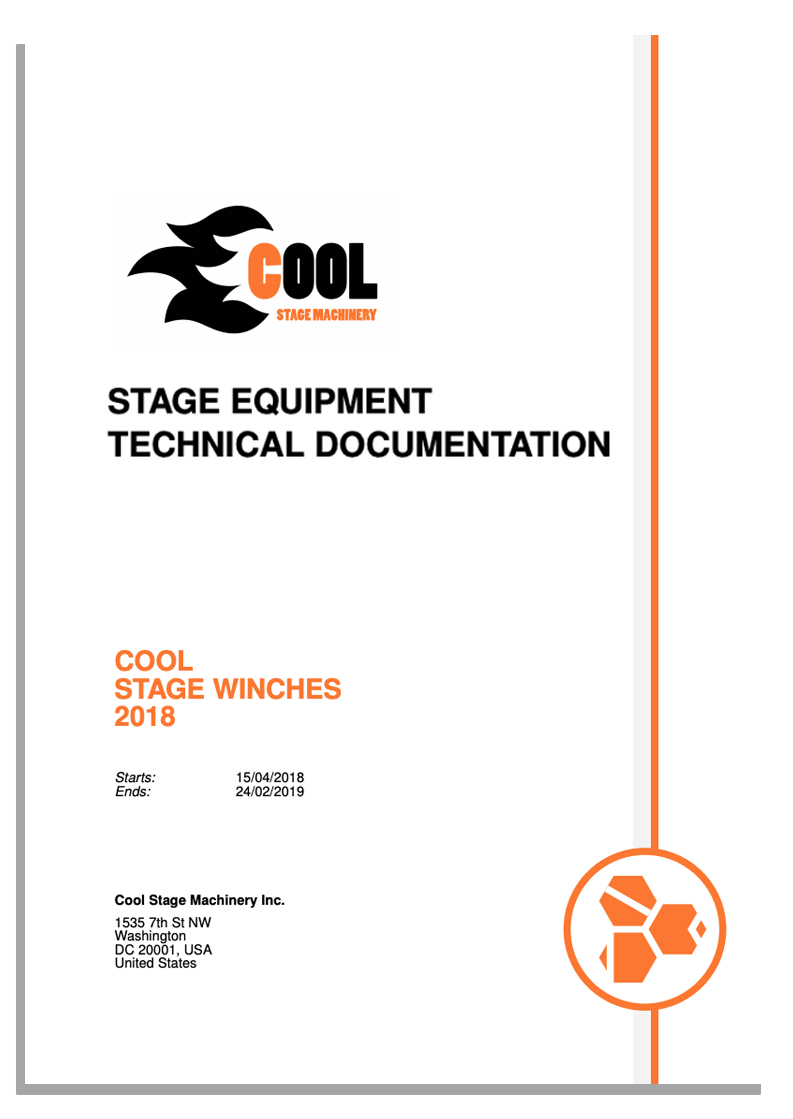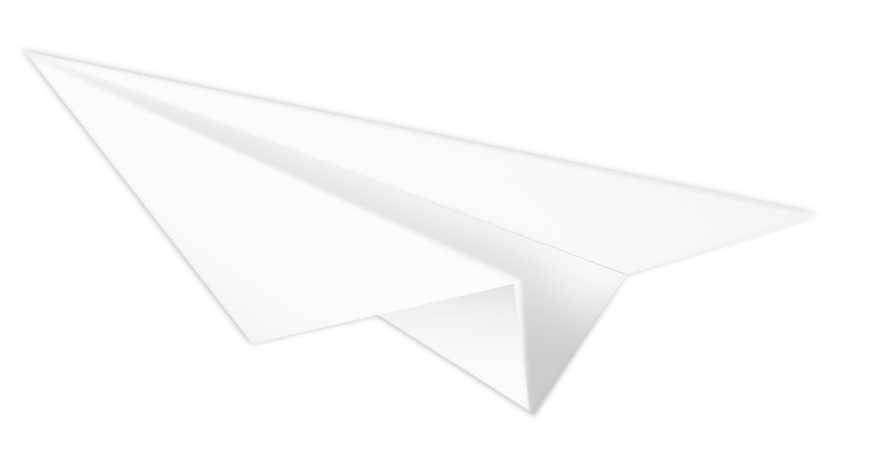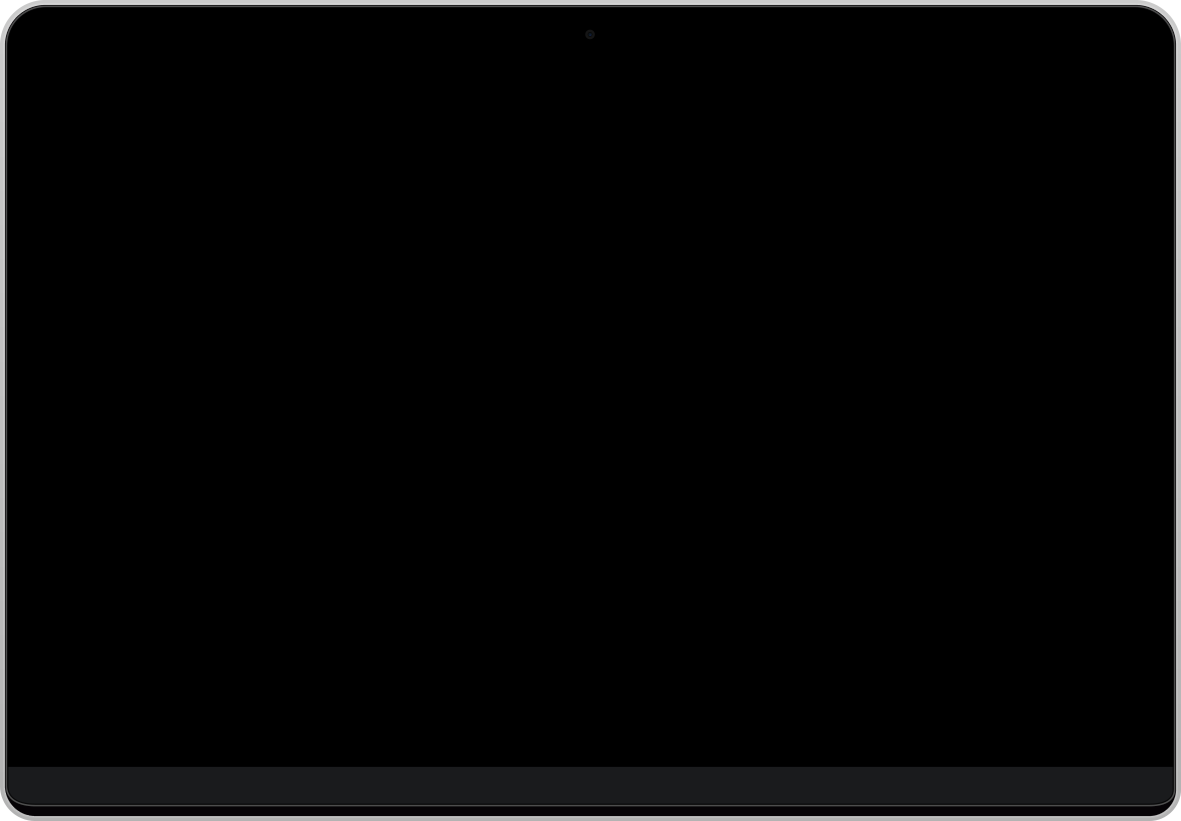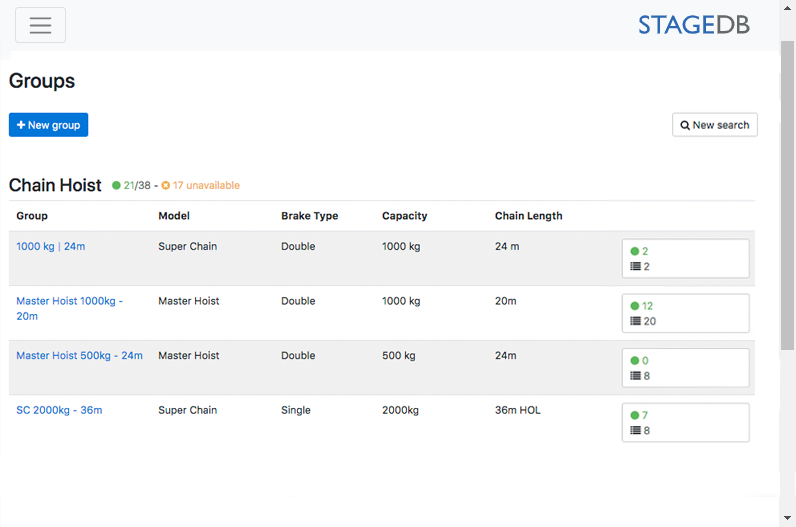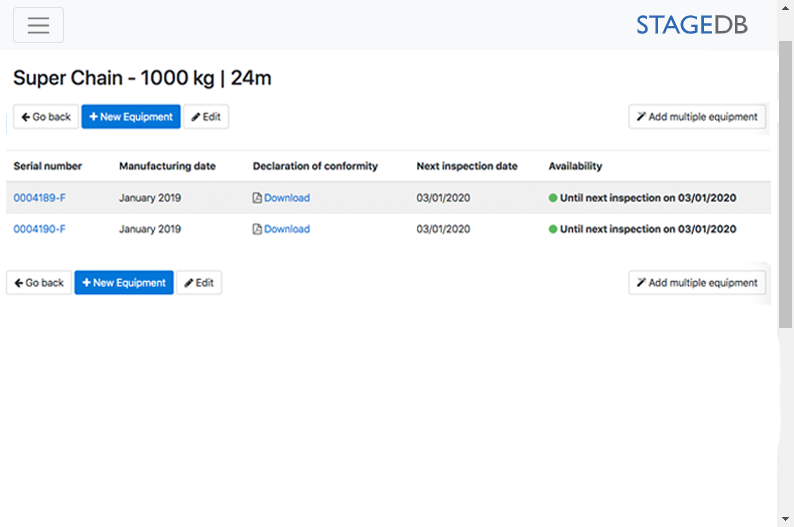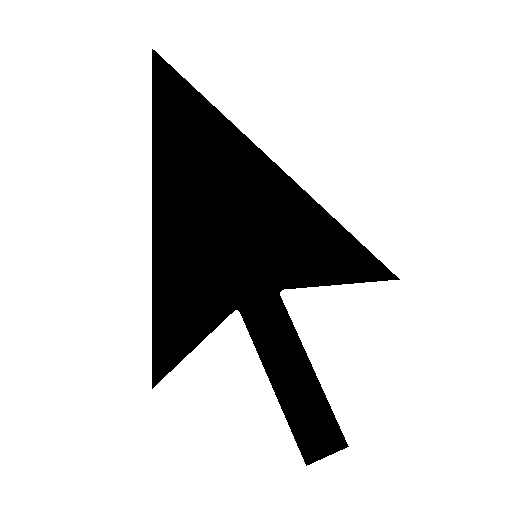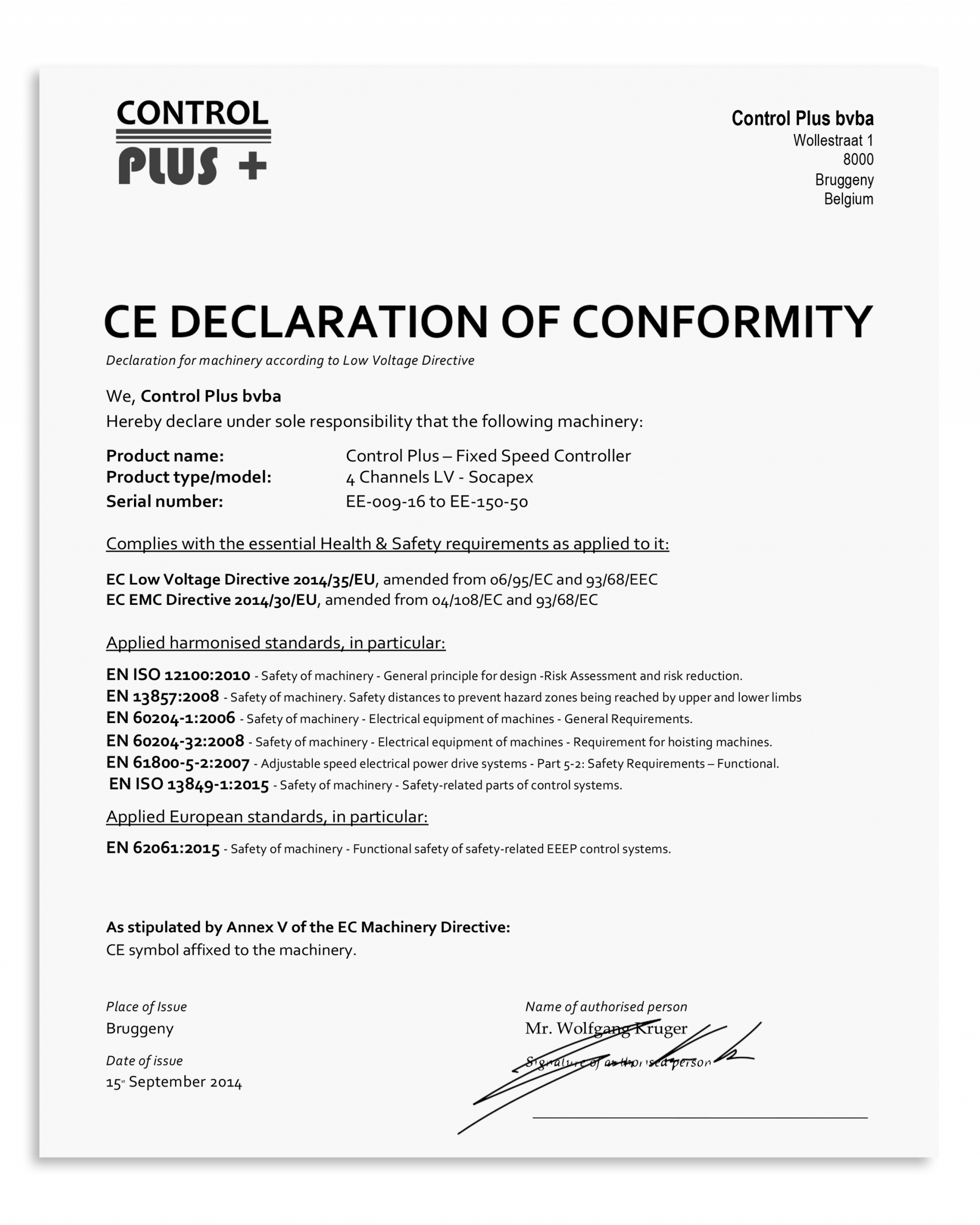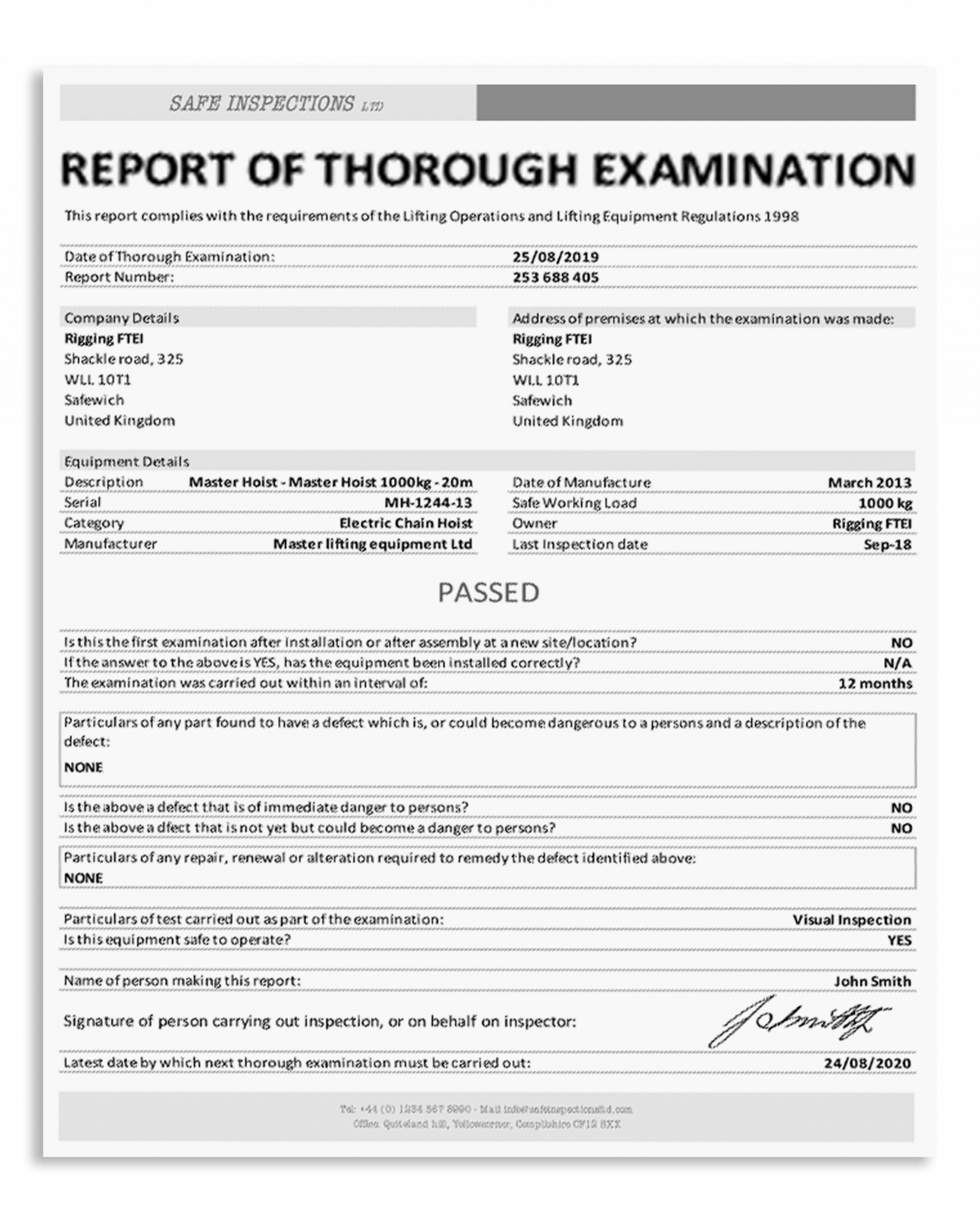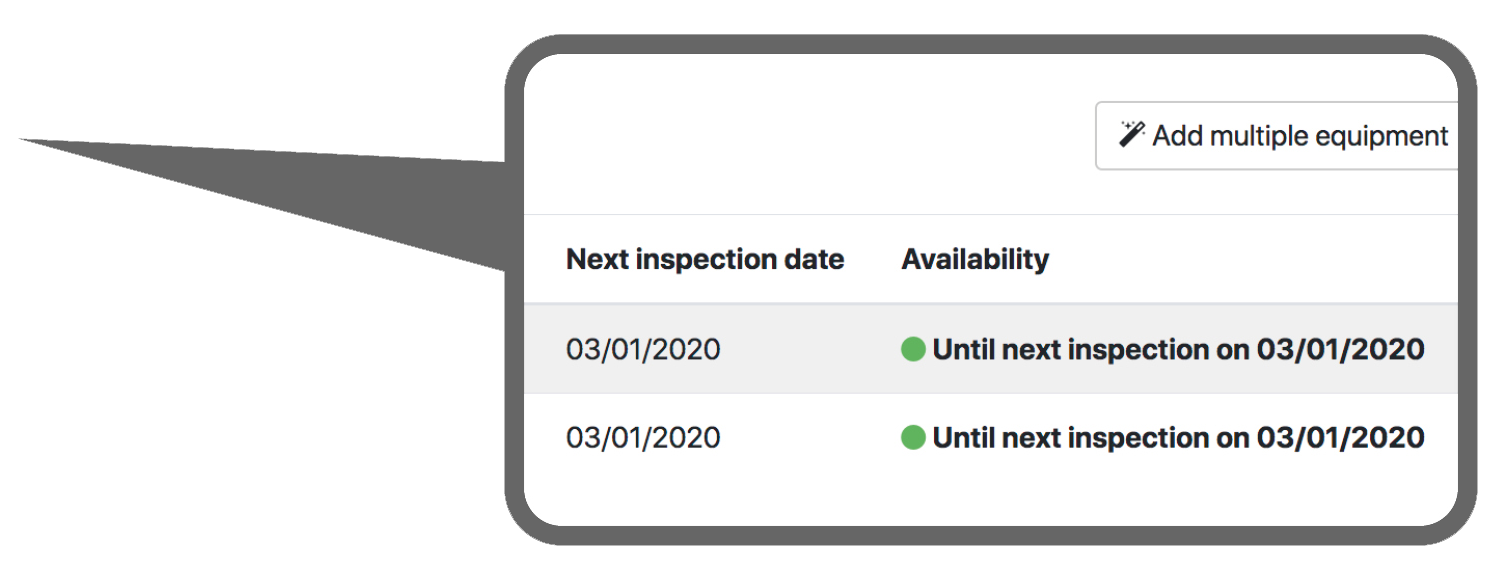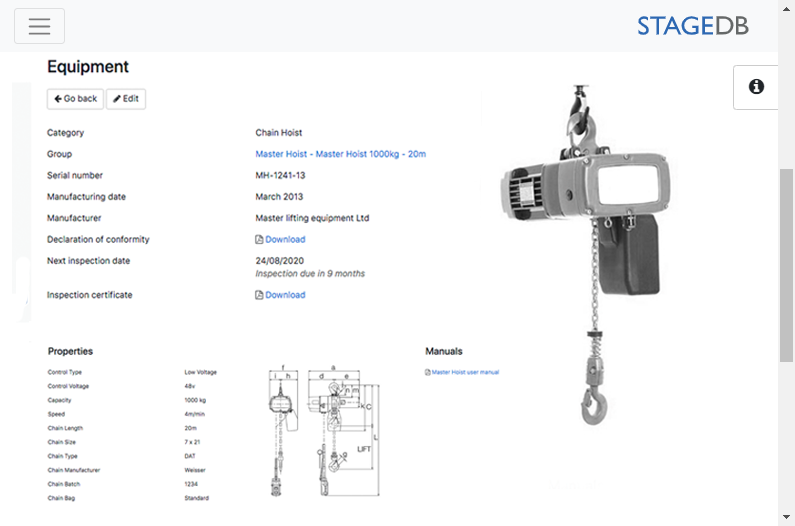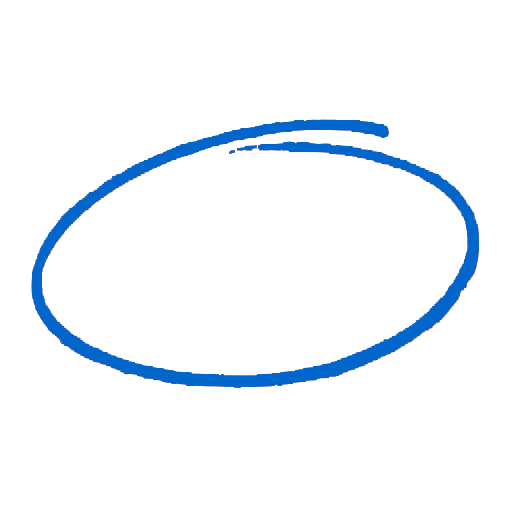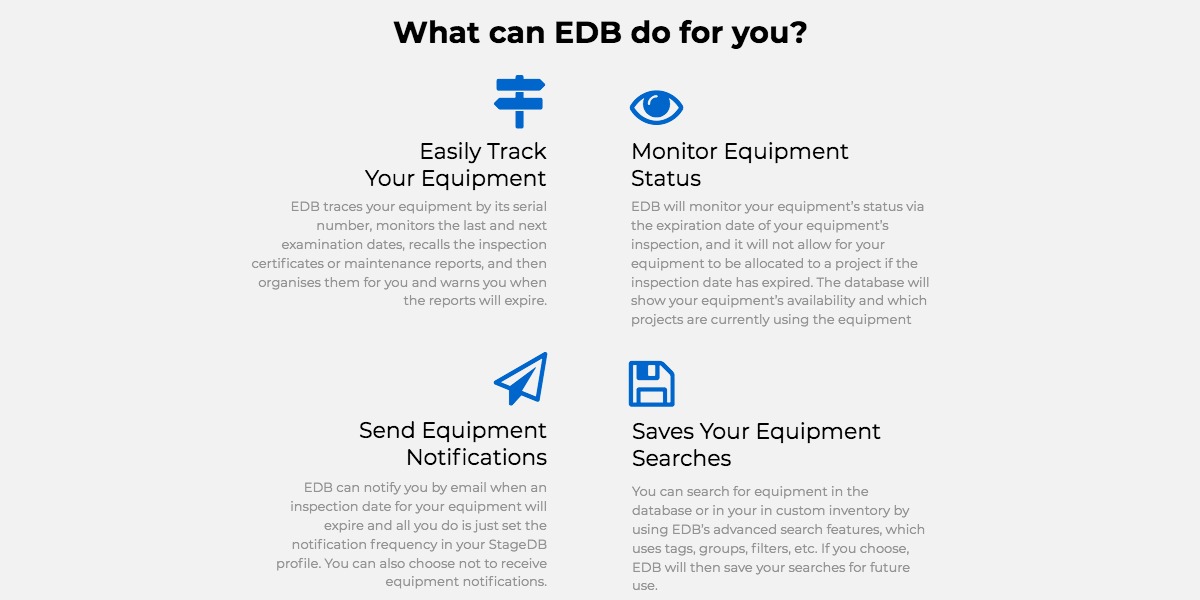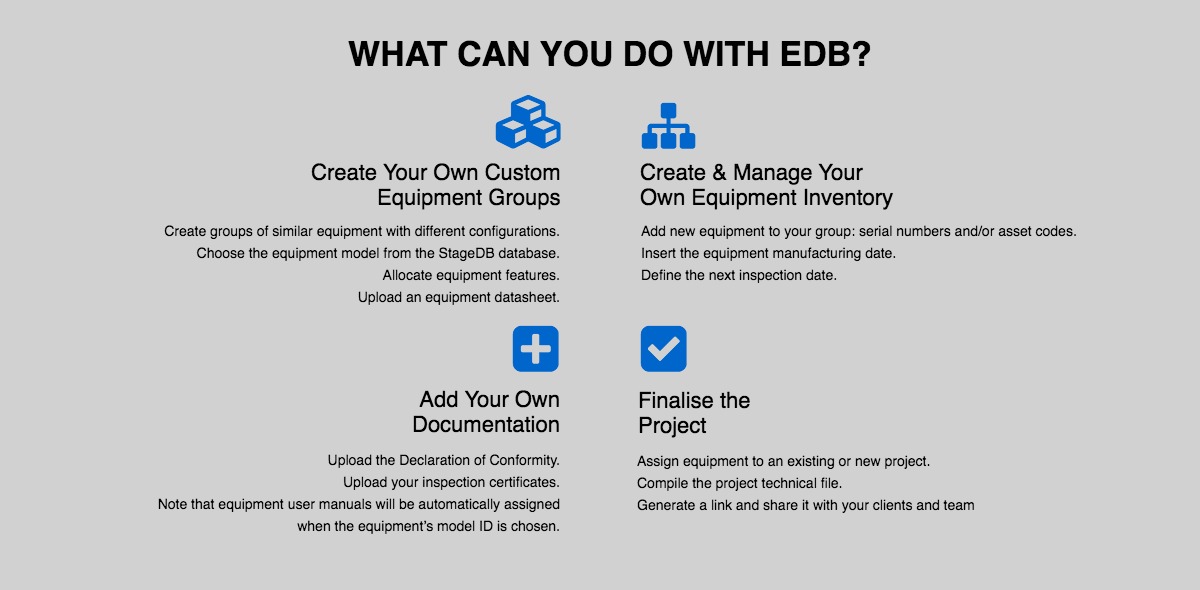Equipment Database is a module that can be added to your StageDB account’s basic package. EDB will give you access to a database of stage equipment you can assign to your uploaded inventory, related documentation and compile a project technical file to share with your clients and team.
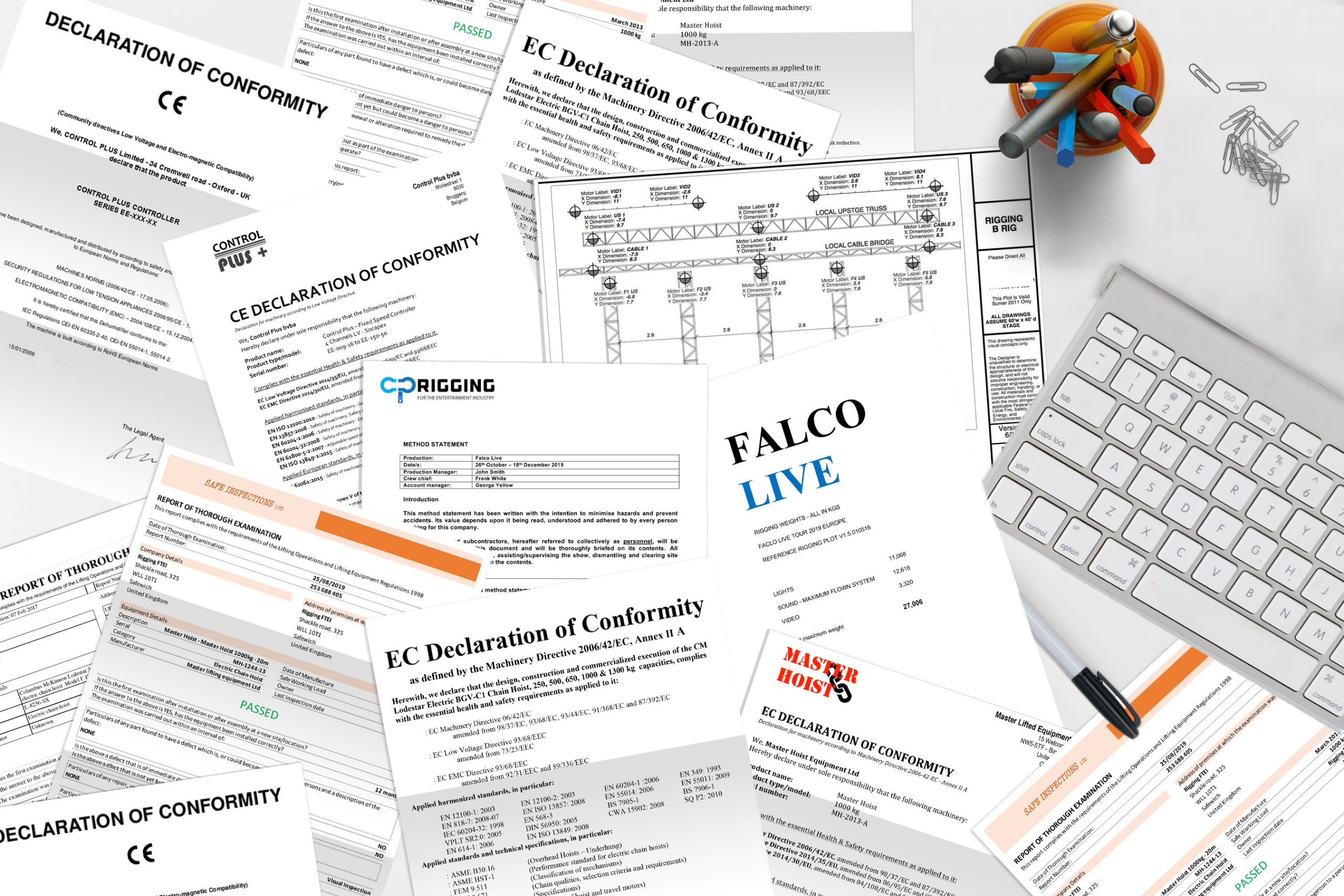

EDB adds more functionality to the way your equipment is organised, tracked and generates a dynamic PDF for technical files with a link you can copy and share with your clients and team.
Create New Equipment in Two Simple Steps
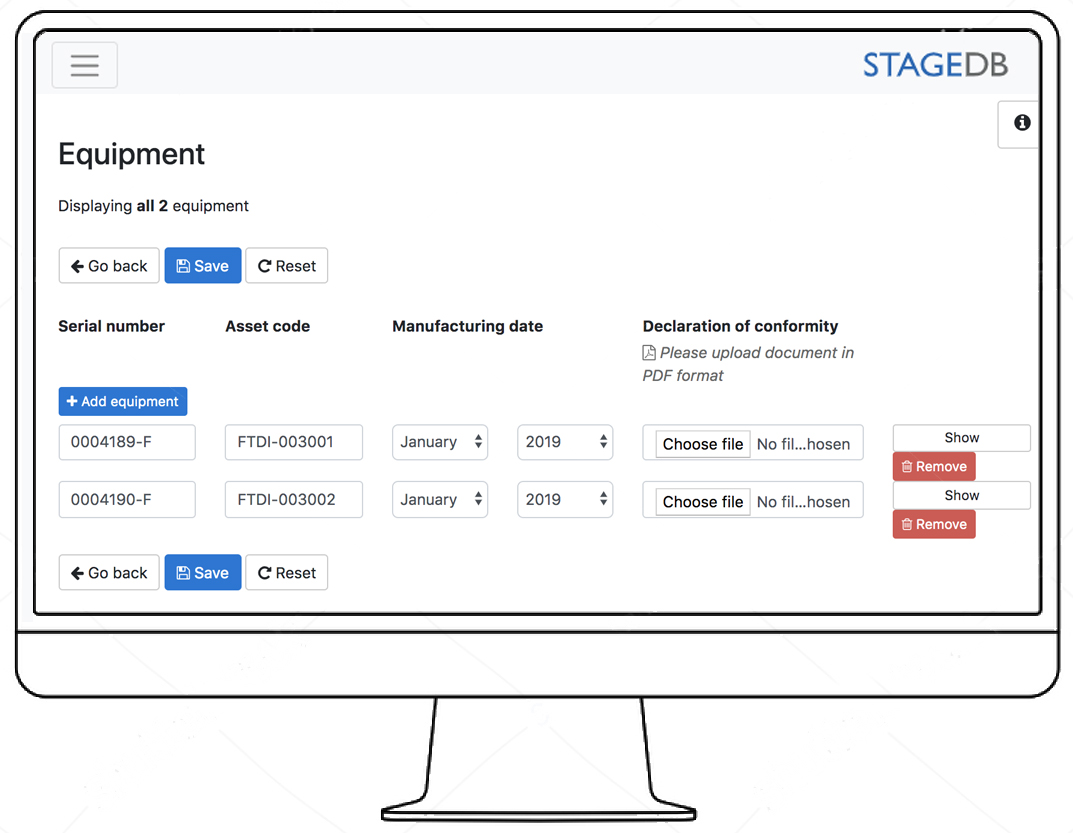
CREATE
New Equipment
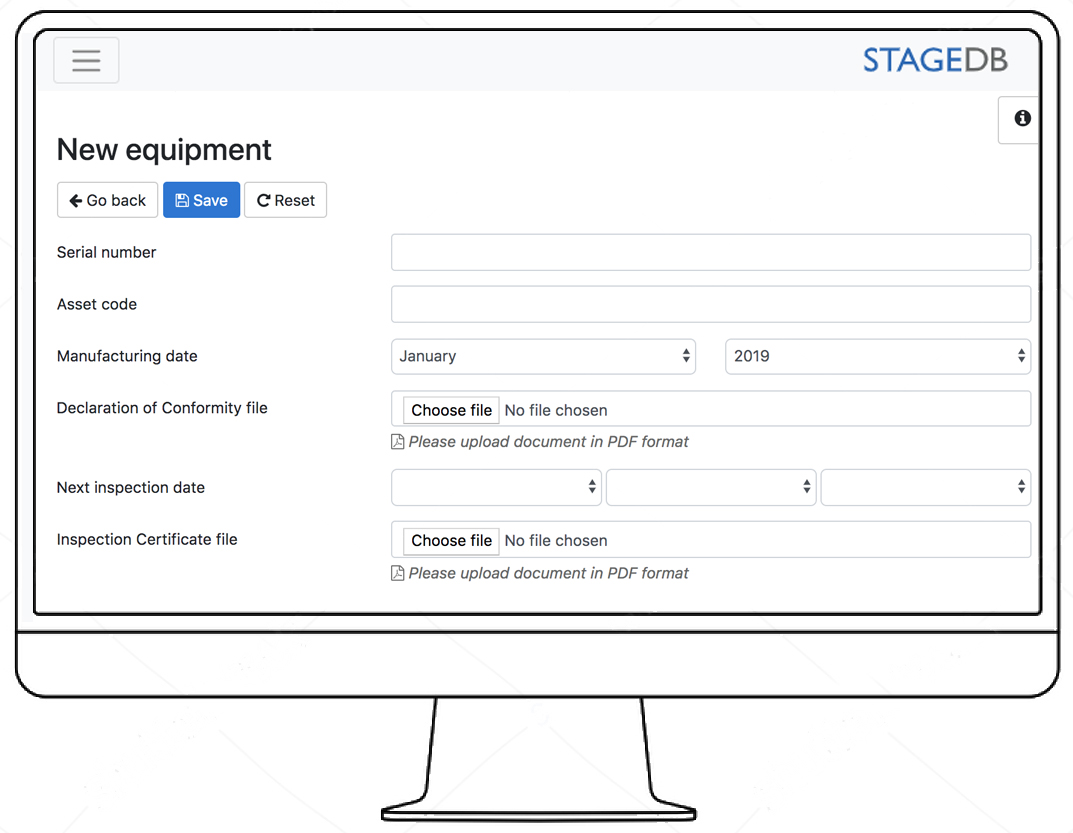
INSERT
Serial Numbers and Manufacturer Information
With EDB you can manage your stage equipment’s EC Declaration of Conformity, Inspection Certificates, Maintenance Reports, Logbooks, Instructions and add custom documentation to support your technical file.
Manage Your Own Equipment Inventory
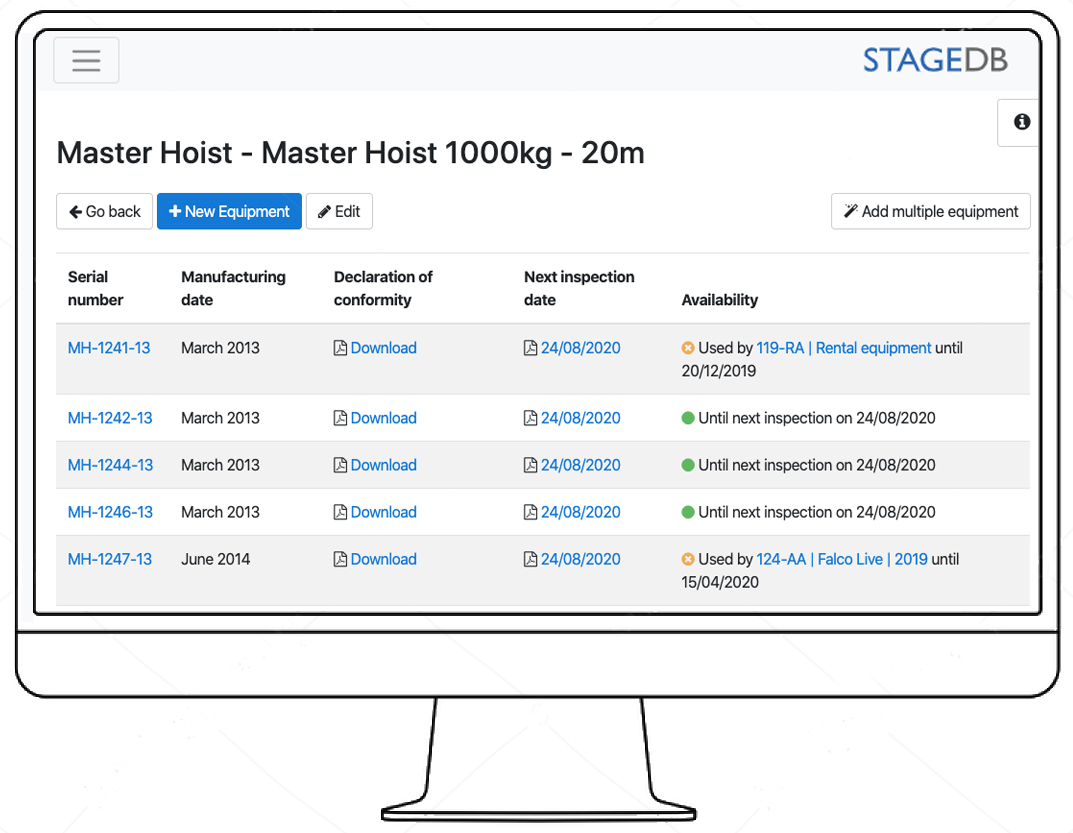
ACCESS
The Equipment Page
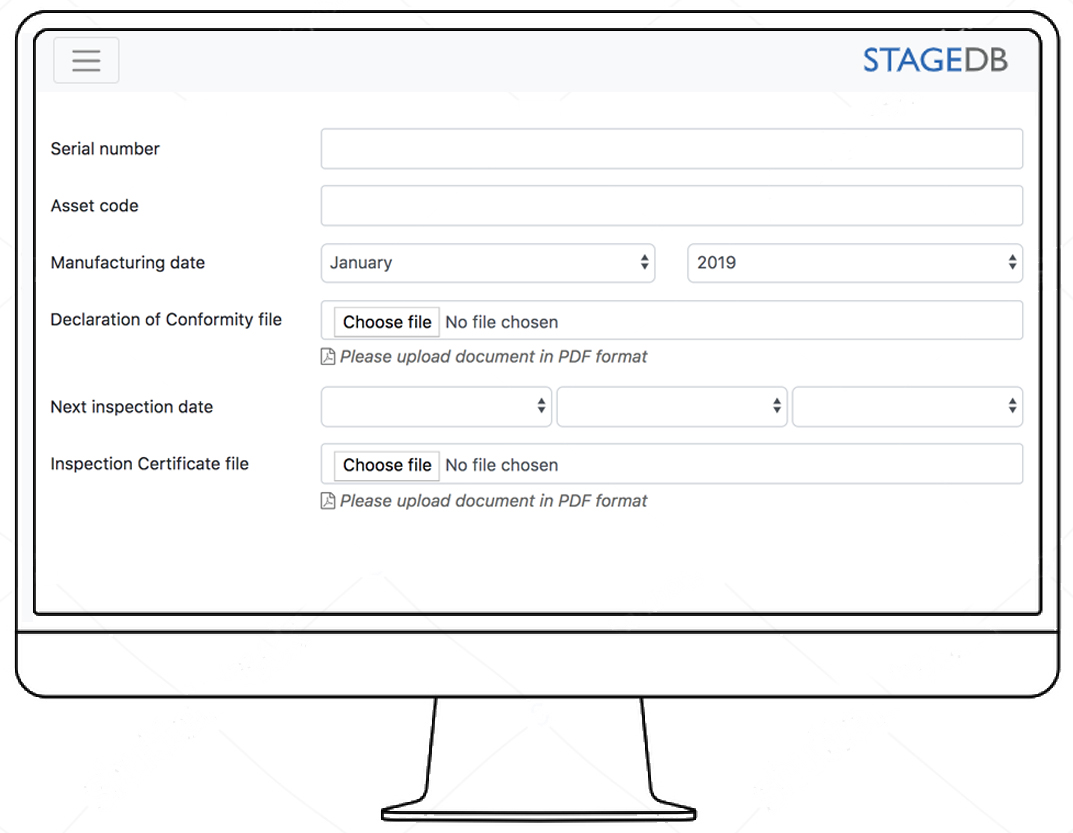
UPLOAD
Inspection Certificates or Reports of Thorough Examination (ROTE)
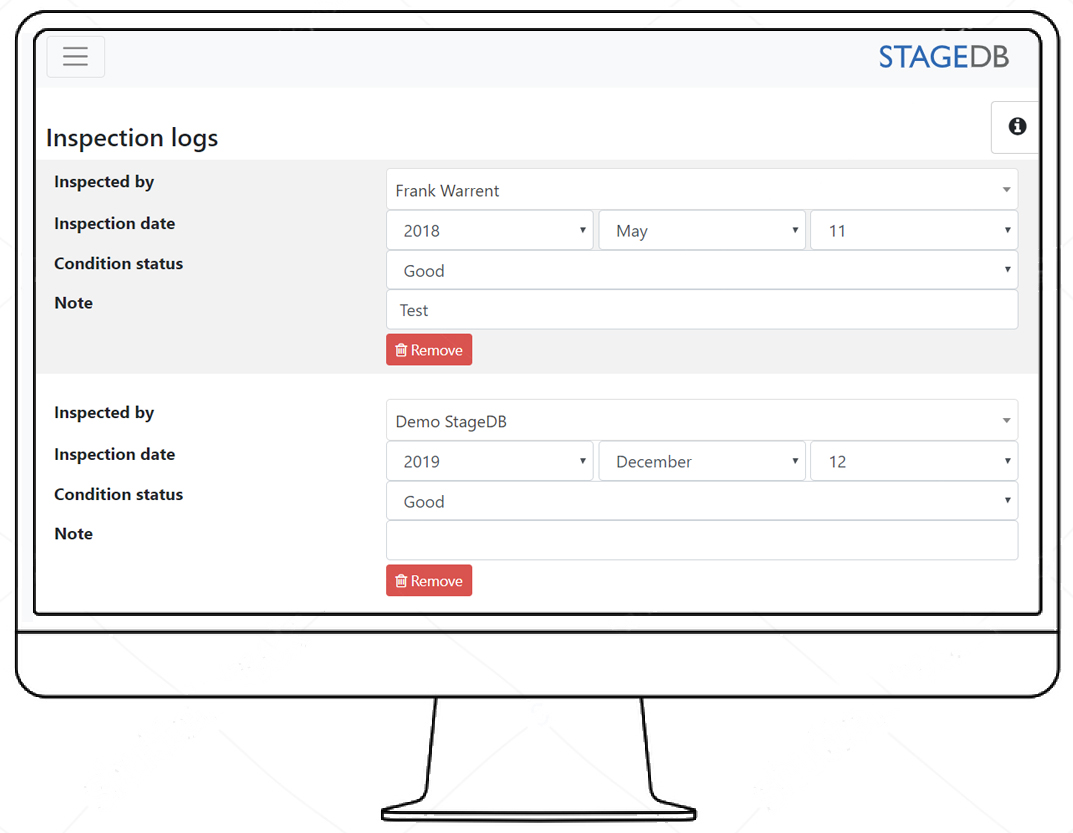
WRITE
Any Additional Inspection Notes in the Logbook
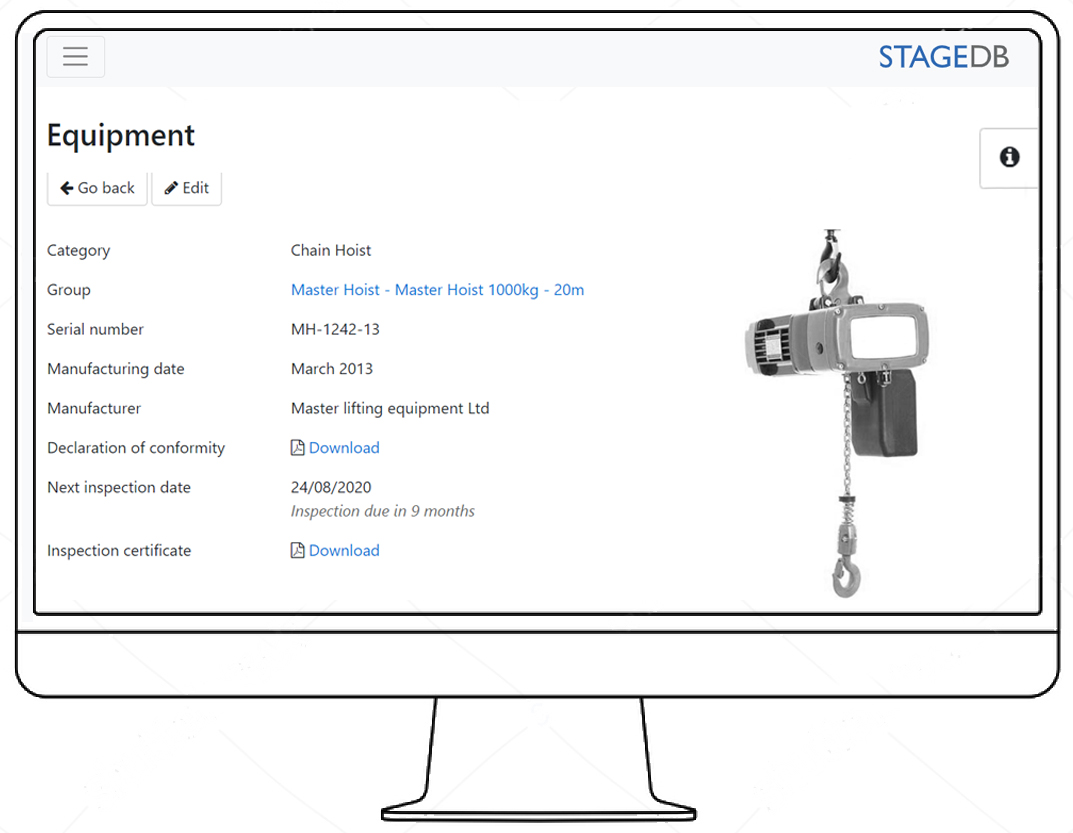
UPDATE
The Next Inspection Date
The Equipment Database will provide a large directory of up-to-date user manuals, datasheets and product pictures related to the uploaded equipment. If the module you require is not in the list, then we can add it to the database for you.
Compile and Share a Project’s H&S Information in Under 10 Minutes
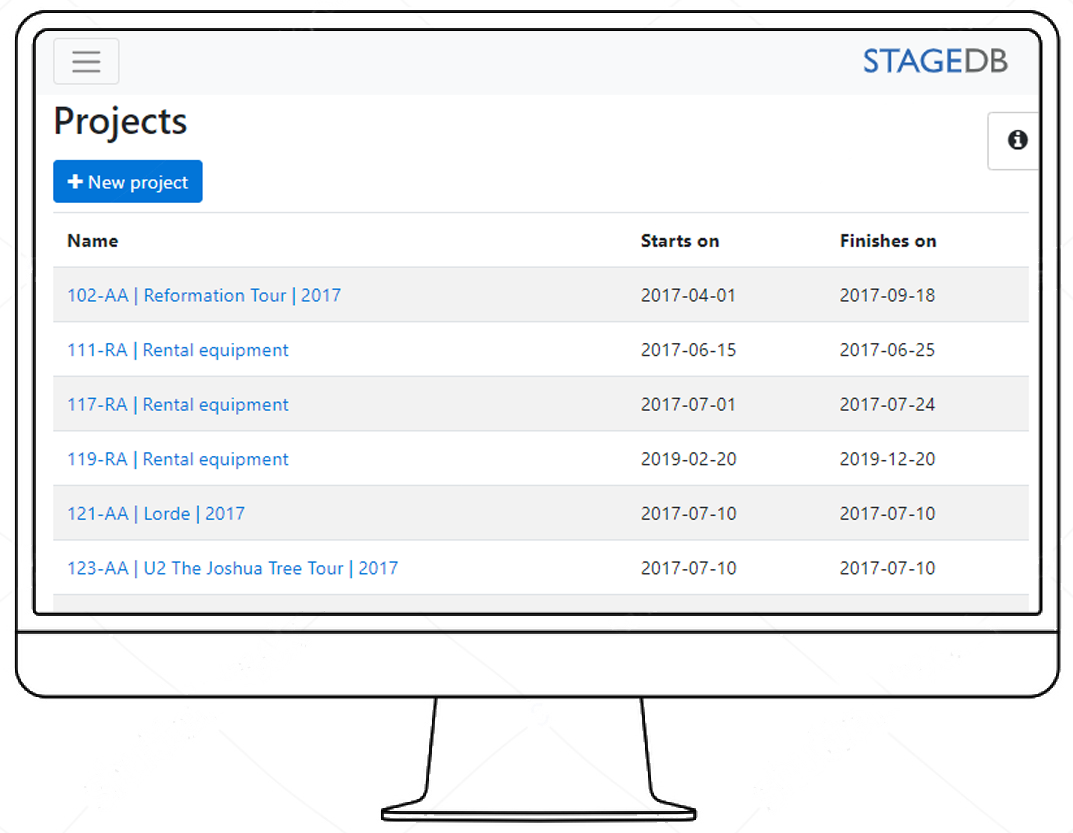
CREATE
A New Project
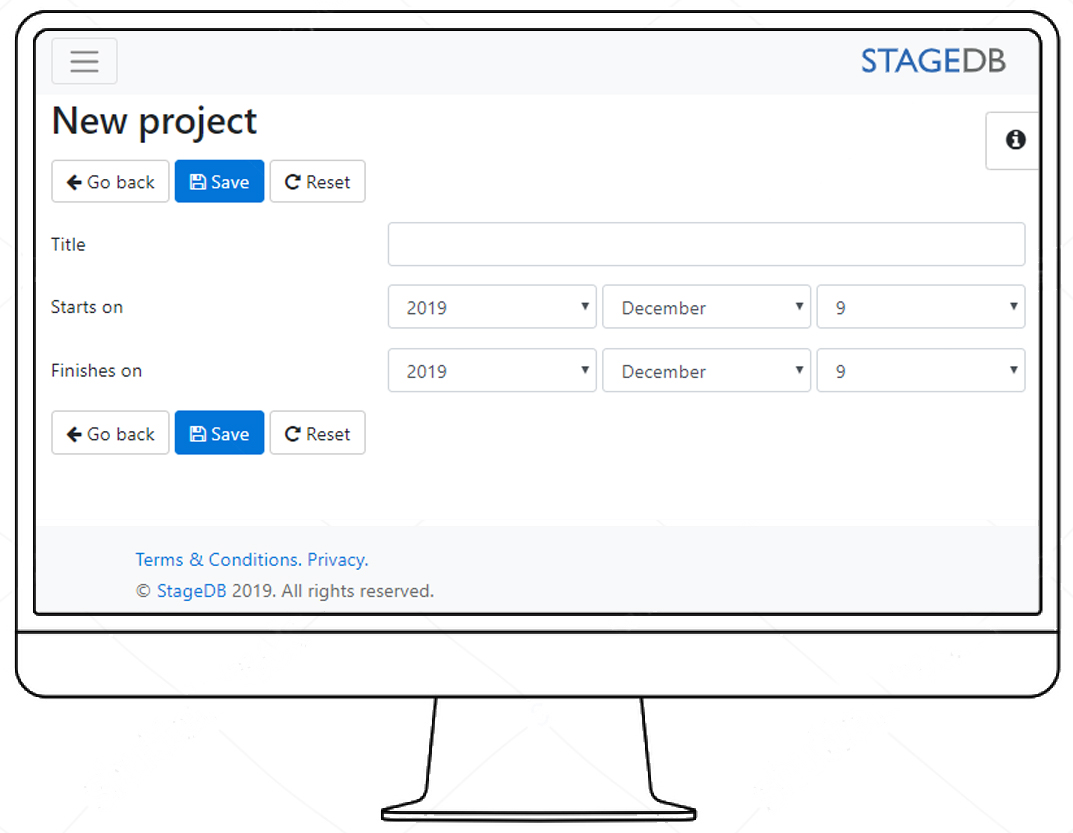
ADD
Project Dates to Remove the Equipment from the Availability List
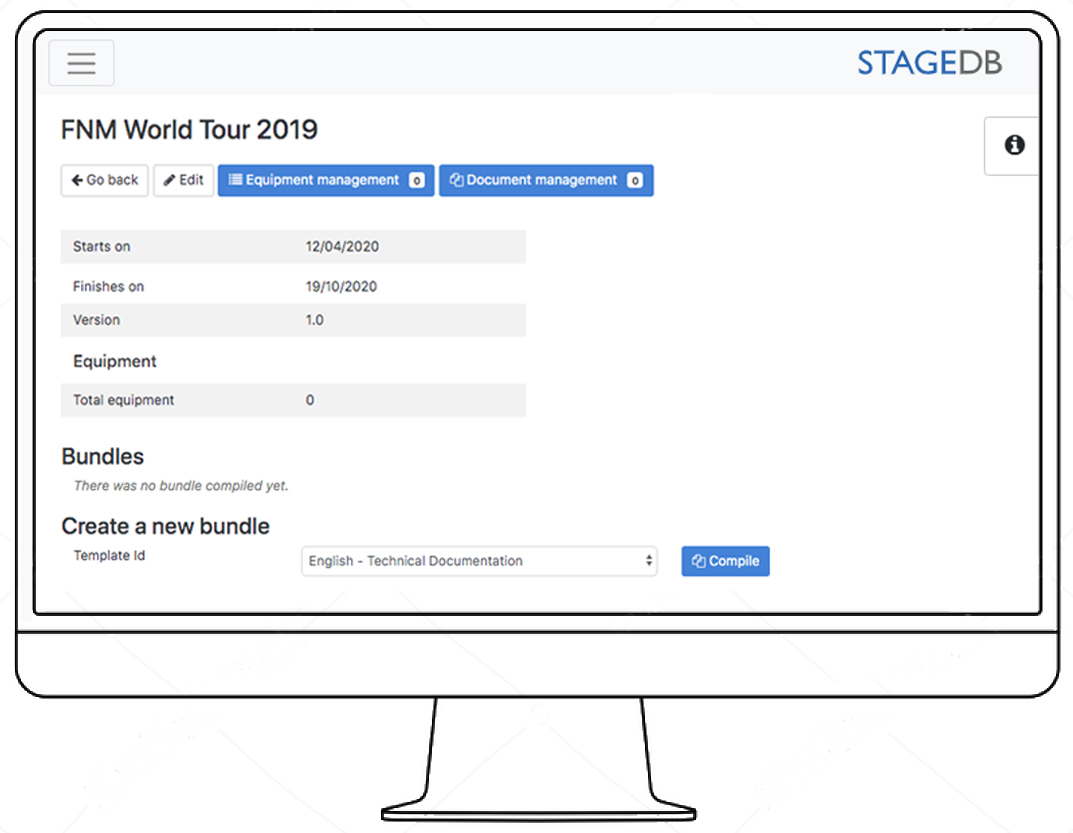
ASSIGN
Equipment to the Project, or Add a Note About the Project or the Equipment